Using a Website as the main Hub for Your Digital Presence
In today's digital arena, a website serves as the nexus of a business's online identity. But what exactly is a website, and why is it crucial for every enterprise, especially in the current landscape?A website is more than just a digital brochure; it's a dynamic platform where potential customers can interact, learn, and make decisions.
In fact, according to recent studies, approximately 75% of users make judgments about a company's credibility based on its website. This statistic alone underscores the importance of a well-designed online presence.
What is a Website?
A website is a collection of publicly accessible, interlinked web pages that share a single domain name. Websites can be created for various purposes, including business, personal use, education, or entertainment. For small businesses, a website serves as a digital storefront where customers can learn about products, services, and your brand.
Your website is the central hub of your digital presence. It's the place where all your online activities converge, and it's where your customers will go to find detailed information, make purchases, or contact you.
Website Types
There are several types of websites that businesses can utilize, depending on their goals:
- Informational Website: Focuses on providing information about your business, products, or services. Ideal for small businesses that need to establish a presence and share details without selling online.
- E-commerce Website: A website where you can sell products or services directly to consumers. Includes features like a shopping cart, payment processing, and product listings.
- Blog Website: A platform for sharing articles, updates, or insights related to your industry. A blog can be a part of your main website or a standalone platform.
- Portfolio Website: Showcases your work, such as for designers, artists, or photographers. This type is essential for businesses that rely on visual appeal.
- Landing Page: A single-page website focused on converting visitors for a specific campaign or product. Often used for advertising and lead generation.

Website types - Blog

Presentation website for small business: Everything you need to know - Blog

Are the presentation site (brochure) and the landing page the same? How are they different and what do they have in common? - Blog
Statistics: The Importance of Websites for Small Businesses
- 97% of people search online to find a local business.
- 75% of consumers admit to making judgments on a company's credibility based on their website design.
- 81% of small businesses that have an online presence are outperforming those that do not.
- 60% of consumers prefer businesses that offer a website as well as a physical location.

Top 50 Small Business Website Statistics by DigitalSilk - Blog

Key website statistics and growth trends by Hostinger - Blog
What You Can Show on a Website
Your website is a flexible tool that can showcase various aspects of your business:
- Business Information: Your story, mission, and values. This helps build trust and connection with your audience.
- Products and Services: Detailed descriptions, pricing, and benefits of your offerings. Include high-quality images or videos to make your content more engaging.
- Customer Testimonials: Social proof is essential. Showcase positive reviews, case studies, and testimonials to build credibility.
- Blog or News Section: Keep your audience informed with the latest updates, industry news, or tips.
- Contact Information: Make it easy for customers to reach you. Include phone numbers, email addresses, and social media links.
- Calls to Action (CTAs): Encourage visitors to take specific actions, such as signing up for a newsletter, booking a consultation, or making a purchase.
- Case Studies: Demonstrate successful projects and the value your business provides. This builds credibility and shows potential customers what you can achieve.
- Testimonials: Authentic feedback from satisfied clients can greatly influence new customers' decisions. User-generated content can serve as a powerful trust signal.
- Interactive Features: Incorporate live chat options to address customer inquiries in real-time, enhancing engagement and user satisfaction.
- Video Content: Dynamic visuals can significantly increase interaction rates. Consider using explainer videos or customer testimonials.
- Resources and Blog Posts: Offer valuable insights, tips, and industry knowledge to position your brand as a thought leader in your field.
- Email Signup Forms: Encourage users to subscribe to your mailing list for updates, insights, and special offers, creating a direct line of communication with potential customers.

Important website elements that small business websites should have - Blog

Important elements that affect the success of the landing page - Blog
- Google Business Profile: Ensure your business appears in local search results, making it easier for customers to find you.
- Social Media Profiles (Facebook, Instagram, LinkedIn): Link your website to your social media handles to drive traffic and encourage user engagement across platforms.
- Email Marketing: Leverage your website to capture email sign-ups. Utilize newsletters, promotional emails, and personalized campaigns to keep your audience informed and engaged. Research indicates that email marketing has an ROI of $42 for every dollar spent, highlighting its effectiveness.
- Webinars and Online Courses: If your business provides expertise in a particular area, hosting webinars or offering online courses directly through your website can establish your authority and create another revenue stream.
- Custom Portfolios: If you offer customizable products or services, showcase different case studies or client projects. For example, a catering business could display custom menus created for different events, showing the range of options available.
- Visual Galleries: High-quality images or video galleries can highlight your products or services. For a seafood takeout business, a visual gallery could feature beautifully plated dishes, behind-the-scenes looks at food preparation, or the sourcing of ingredients.
- Dynamic Testimonials: Go beyond static text testimonials by including video testimonials or interactive elements where customers can leave reviews directly on your website.
- Interactive Maps: If you have a physical location, an interactive map can show your location(s) and provide directions, making it easier for customers to find you.
- Downloadable Resources: Offering downloadable resources like guides, checklists, or e-books can provide additional value to visitors while also serving as a lead generation tool.
- Virtual Tours: For businesses with a physical space, a virtual tour can give visitors an inside look at your operations. For example, a virtual tour of your kitchen could show the cleanliness and care taken in food preparation.
- Press and Media Coverage: If your business has been featured in the media, include a section with links to articles, videos, or interviews. This can significantly boost your credibility.
- Customer Interaction Features: Live chat, chatbots, or forums allow customers to interact with your brand in real-time, getting answers to their questions and improving customer satisfaction.
- Customizable Widgets: Include widgets that allow customers to customize products or calculate costs. For a seafood takeout service, this could be a "Build Your Own Platter" feature where users select different seafood items and sides, with a live update on pricing.
- Content Marketing: Use your website to host blog posts and resources that inform and educate your target audience. Content marketing not only boosts your SEO but also helps establish your authority in your industry, encouraging organic traffic growth.
Connecting Your Website with Other PlatformsTo maximize your website's effectiveness, integrating with various platforms is key:

Important elements of any website that you need to pay attention to - Blog

Why content marketing is important for small businesses and how to get the right strategy - Blog
Website as the Main Point for Social Media Channels
Your website should be at the center of your social media strategy, creating a seamless experience for users across all platforms. Here's how to maximize this integration:
- Unified Branding: Ensure that your branding is consistent across your website and social media platforms. This includes using the same logos, color schemes, and messaging, which helps reinforce your brand identity and makes your business easily recognizable.
- Social Proof Integration: Display user-generated content from social media, such as customer photos, reviews, or testimonials, directly on your website. This not only builds trust but also encourages more user interaction on your social channels.
- Embedded Social Media Feeds: Embed live feeds from your social media platforms, like Instagram or Twitter, on your website. This keeps your website content dynamic and up-to-date without requiring constant manual updates.
- Cross-Promotion Strategies: Use your social media platforms to drive traffic to your website, and vice versa. For instance, if you publish a new blog post or launch a new product, promote it across all your social media channels with links back to your website.
- Contests and Giveaways: Run social media contests that require participants to visit your website to enter. For example, you could create a scavenger hunt where users need to find clues on your website, driving engagement and traffic.
- Social Media Logins: Simplify the user experience by allowing visitors to log in or create accounts on your website using their social media credentials. This can also help you gather valuable data on user preferences.
- Analytics and Tracking: Use tools like Facebook Pixel or Google Analytics to track the effectiveness of your social media campaigns. By analyzing this data, you can adjust your strategies to better drive traffic to your website.
- Integrated Customer Support: Use your website as a central hub for customer service, integrating social media support channels like Facebook Messenger or Twitter DMs. This ensures that all customer inquiries are funneled to a single point, making it easier to manage and respond promptly.
- Blog and Content Sharing: Share your blog posts or other content on social media, and encourage your followers to do the same. Adding share buttons to your content makes it easier for users to distribute your content across their networks.
- Social Commerce: Integrate social commerce features, where users can shop directly through social media posts, but the checkout process happens on your website. This ensures a seamless shopping experience while keeping the transaction secure.

Instagram for small business - Blog

How to Use Google My Business by CyberOptik - Blog

Does Google Ads Work For Small Businesses? by Eternity - Blog

Business page on Social Networks or website - Blog
Website and Facebook Connections: Maximizing Integration for Business Growth
Connecting your website with Facebook is crucial for creating a seamless digital ecosystem that maximizes engagement, traffic, and conversions. Facebook remains one of the most powerful social media platforms, with billions of users actively engaging with brands. Integrating your website with Facebook can streamline your marketing efforts, enhance customer experience, and improve your business's overall visibility.
Here are key ways to connect your website and Facebook for maximum business impact:
The **Facebook Pixel** is a snippet of code that you can install on your website to track user behavior and optimize your Facebook ads. By connecting your website with Facebook Pixel, you unlock powerful marketing opportunities:
- **Track Conversions:** You can track when users complete specific actions on your website, like purchases, sign-ups, or downloads, giving you insights into how well your Facebook ads are performing.
- **Retargeting:** Facebook Pixel allows you to retarget website visitors with relevant ads. For example, you can show ads to users who visited your product pages but didn't complete a purchase, increasing the chances of converting them.
- **Custom Audiences:** With Pixel, you can create custom audiences of users who have visited specific pages on your website. This helps you create highly targeted ad campaigns based on user behavior.
- **Lookalike Audiences:** You can create lookalike audiences based on your website visitors, allowing you to target people similar to those already engaging with your website.
Facebook Page Integration
Your **Facebook Page** and website should work together to create a unified digital presence. Here's how to effectively connect the two:
- **Link to Your Website:** Make sure your Facebook Page includes a direct link to your website. This not only drives traffic but also improves SEO.
- **Facebook Messenger Integration:** Integrate Facebook Messenger into your website to provide real-time customer support. Visitors to your site can easily reach out to your business through Messenger, providing a seamless communication experience.
- **Website CTAs on Facebook:** Use Facebook's call-to-action buttons, such as "Shop Now," "Learn More," or "Contact Us," and link them directly to relevant pages on your website. This encourages users to move from Facebook to your website and take action.
- **Facebook Reviews on Your Website:** Display customer reviews from your Facebook Page on your website. This enhances credibility and provides social proof for potential customers.
Embedding your **Facebook Feed** on your website is a great way to show dynamic, real-time content. You can display posts, updates, and interactions from your Facebook Page, ensuring your website stays fresh and engaging.
- **Real-Time Updates:** An embedded feed allows visitors to see the latest posts, news, and updates without leaving your website. This encourages users to engage with your social content directly from your website.
- **Encouraging Follows:** By showing your Facebook activity on your website, you encourage visitors to follow your Facebook Page, boosting your social media presence.
- **User Engagement:** Displaying user-generated content, such as comments, reviews, or tagged photos, can increase social proof and engage potential customers.
Running **Facebook ADS** that link directly to your website is a powerful strategy for driving targeted traffic. Here's how to make the most of this connection:
- **Website-Specific Landing Pages:** Create landing pages on your website tailored to specific Facebook ad campaigns. This ensures that when users click on your ads, they are directed to highly relevant pages that encourage conversion.
- **Dynamic Ads:** If you run an e-commerce website, you can use Facebook's Dynamic Ads to automatically show the most relevant products to users based on their past behavior on your website. These ads help re-engage users who browsed products but didn't make a purchase.
- **Split Testing:** Use Facebook Ads Manager to run split tests (A/B testing) for different versions of ads, landing pages, and CTAs to see what drives the best results on your website.
If you sell products, setting up a **Facebook Shop** that links directly to your website's checkout process can boost your sales.
- **Sync Your Product Catalog:** Sync your website's e-commerce platform with Facebook to automatically update your product catalog in your Facebook Shop. This ensures consistency between the two platforms.
- **Seamless Shopping Experience:** When users browse your Facebook Shop, they can click on products and be directed to your website to complete the purchase. This creates a smooth transition between discovery and checkout.
- **Instagram Shopping Integration:** If your business is on Instagram as well, you can integrate Instagram Shopping with your Facebook catalog, creating a unified shopping experience across multiple social platforms.
If you host events for your business, such as webinars, product launches, or special promotions, **Facebook Events** can help you increase attendance:
- **Event Promotion:** Create Facebook Events for any upcoming activities and link back to the event registration page on your website. This boosts visibility and encourages sign-ups.
- **Integrate Event Pages:** Embed your Facebook Events directly into your website so visitors can see and register for events without leaving your site.
- **Reminders and RSVPs:** Facebook allows users to RSVP to events, and the platform will remind them as the date approaches. This increases attendance and keeps your audience engaged.
Regularly share your **website content on Facebook** to drive traffic and improve engagement:
- **Blog Posts:** Whenever you publish a new blog post, share it on your Facebook Page with a compelling summary and link to the full post on your website. This drives traffic while also providing value to your followers.
- **Products or Services:** Share new product launches, service offerings, or promotions from your website on Facebook. Include a strong CTA that directs users to your website to learn more or make a purchase.
- **Lead Magnets:** Share lead magnets, such as free downloads or webinars, on Facebook. Direct users to a landing page on your website where they can sign up or download, helping you grow your email list.
Connecting your website with Facebook allows you to create a unified, effective marketing ecosystem. From leveraging Facebook Pixel for targeted ads to syncing your e-commerce platform with Facebook Shop, integrating these two platforms can significantly boost your business's visibility, engagement, and sales. By using Facebook to drive traffic to your website and employing your website to enhance social media interactions, you create a powerful, seamless customer journey that maximizes the value of both platforms.

Wordstream: Facebook Ad Targeting in 2024 - Blog
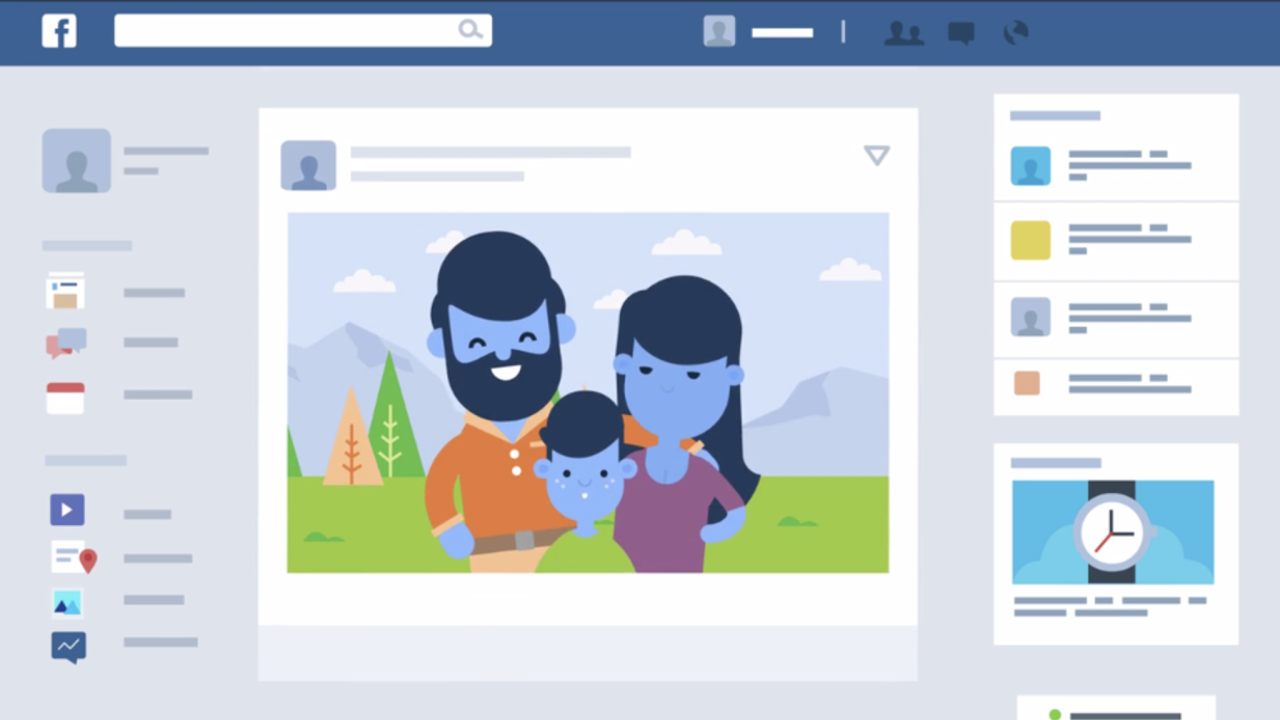
The importance of Facebook (Meta) for small businesses - Blog

Social Pilot: 36 important Facebook Statistics and Facts from 2023 - Blog

WorldStream: Every Facebook Ad Objective Available in 2024 + When To Use Them Every Facebook Ad Objective Available in 2024 + When To Use Them - Blog
Website and Instagram Connection: Strategies for Seamless IntegrationEnter heading here...
Connecting your website with Instagram is crucial for building a strong, cohesive online presence. Instagram, with its highly visual platform and engaged user base, offers powerful opportunities for driving traffic, increasing brand awareness, and boosting conversions on your website. By integrating your website and Instagram effectively, you create a seamless user experience that enhances both platforms.
Here's a comprehensive guide on how to connect your website with Instagram for maximum impact:
1. Link in Bio
Instagram limits clickable links within posts, but the "Link in Bio" strategy is the most direct way to drive traffic from Instagram to your website:
- Multiple Links with Link Aggregators: Use tools like Linktree or Shorby to create a custom landing page that aggregates multiple links. This is helpful if you want to direct users to various sections of your website, such as blog posts, product pages, or specific campaigns.
- Custom Landing Pages: Create a custom landing page on your website designed specifically for Instagram users. This page can include links to your latest blog posts, products, or special offers.
- Keep It Updated: Ensure that the link in your bio is frequently updated to match the latest content or promotions you're sharing on Instagram.
2. Instagram Shopping Integration
If you sell products, enabling Instagram Shopping allows users to browse and buy directly from your Instagram posts, with a seamless connection to your website's checkout process:
- Tag Products in Posts and Stories: Once your Instagram account is approved for Shopping, you can tag products in your posts and Stories. When users tap on these tags, they'll be taken to a product page with a link to your website to complete the purchase.
- Sync Your Product Catalog: Instagram pulls products from your website's e-commerce platform through a catalog, usually managed via Facebook Commerce Manager. This ensures that inventory, pricing, and descriptions are consistent across platforms.
- Seamless Checkout Experience: Users can browse on Instagram and complete their purchase on your website, making the process seamless and user-friendly.
3. Instagram Stories and Website Links
Once your Instagram account reaches 10,000 followers or you are a verified account, you can add clickable Swipe-Up Links to your Instagram Stories, driving traffic directly to your website:
- Promote Blog Posts or Products: Share snippets of new blog content, announcements, or product launches in Stories, with a swipe-up link directing users to the full content on your website.
- Use Engaging CTAs: Use strong calls-to-action (CTAs) like "Swipe up to read more," "Shop now," or "Get the full recipe on our website" to encourage clicks and engagement.
- Instagram Story Highlights: Save your Stories with links in Highlights so visitors can access them anytime. Organize your Highlights by theme, such as "Shop," "New Arrivals," or "Blog," making it easy for followers to explore your website content.
4. Instagram Feed on Your Website
Displaying an Instagram feed on your website is an excellent way to keep your website visually dynamic and showcase user-generated content. Here's how to do it:
- Embed Your Instagram Feed: Use tools like Instagram's native embed tool or third-party plugins like SnapWidget or Smash Balloon to display your latest Instagram posts directly on your website. This encourages website visitors to engage with your Instagram account and keep up with your latest content.
- User-Generated Content (UGC): Encourage customers to share photos of your products and tag your Instagram handle. Feature this user-generated content on your website to build trust and social proof.
- Hashtag Feeds: Create hashtag campaigns (e.g., #MyFishHouseBGD) and display posts with your branded hashtag on your website, allowing visitors to see how others are interacting with your brand.
5. Instagram Ads and Website Traffic
Running Instagram Ads can drive targeted traffic directly to your website. Here's how to optimize Instagram ads for your website:
- Clickable Ads: Instagram ads allow for clickable CTAs that direct users to your website, whether it's to read a blog post, shop a product, or sign up for a newsletter.
- Custom Landing Pages: Create landing pages on your website specifically for Instagram ad campaigns. Ensure the page is optimized for mobile users, as the majority of Instagram users are on mobile devices.
- Retargeting Ads: Use Facebook Pixel (which also works with Instagram) to retarget users who have visited your website but haven't completed a purchase. This keeps your brand top-of-mind and encourages conversions.
- Story Ads: Use Instagram Story Ads with a "Swipe Up" feature, directing users to a specific page on your website. Story ads are full-screen and highly engaging, making them an excellent way to drive traffic.
6. Instagram Analytics to Improve Website Performance
Use Instagram Insights and Facebook Analytics (which also tracks Instagram) to understand how your Instagram efforts are impacting your website traffic:
- Track Website Clicks: Instagram Insights provides data on how many users clicked the link in your bio. Use this to gauge how effectively your Instagram content is driving traffic to your website.
- Measure Ad Performance: If you're running Instagram Ads, monitor metrics like CTR (click-through rate) and conversions on your website. This helps you optimize your ad strategy for better results.
- Analyze Audience Behavior: Instagram Analytics gives you demographic data about your audience (age, gender, location), which can help you tailor your website content and marketing campaigns to your Instagram followers.

Instagram for small business - Blog

Wordstream: How to Write Instagram Ad Copy that Instantly Converts (+Examples) - Blog

TrustPilot: 70+ Instagram Statistics Marketers Need to Know in 2024 - Blog
Website and Google My Business (Expanded - Simple Explanation)
Website and Google My Business (Expanded - Simple Explanation)Google My Business (GMB) is a free tool that helps businesses manage how they appear on Google Search and Google Maps. It allows you to create a business profile that includes important information like your address, hours of operation, website, and reviews. If you're running a small business and want more local customers, GMB is one of the best ways to make your website more effective and get noticed online.
- Google My Business is one of the most powerful tools for improving your local search visibility. By optimizing your GMB profile, you can increase your chances of appearing in the Google Maps results, the Local Pack, and general local searches.
- Reviews and ratings are highly influential. Encouraging satisfied customers to leave reviews on your GMB profile can boost your business's ranking in local search results and attract more customers.
- Being present in local searches and on Google Maps is crucial for attracting foot traffic and increasing sales, especially when most consumers are using their smartphones to find local businesses.
Statistics on Local Search and the Importance of Google My Business (GMB)
Google My Business (GMB) plays a critical role in local search, which is when people look for businesses or services near them. Local search includes phrases like "restaurants near me," "plumbers in [city]," or "best seafood in [location]." For small businesses, appearing in local searches on Google can significantly impact visibility, foot traffic, and sales. Let's look at some important statistics that highlight the importance of GMB for local search:
- 46% of all Google searches are looking for local information. This means almost half of the searches people do on Google have a local intent, like finding nearby businesses or services.
- 76% of people who search for something nearby on their smartphone visit a business within a day, and 28% of those searches result in a purchase. If your business shows up in local searches, you have a high chance of turning that search into a sale.
- 78% of local mobile searches result in an offline purchase. This shows that local search leads directly to people visiting your business in person or taking action.
- 90% of consumers read reviews before visiting a business.
- 88% of consumers trust online reviews as much as personal recommendations. Positive reviews on your GMB profile can encourage more people to visit your website or your physical location.
Importance of Google My Business for Local Search
Google My Business helps businesses appear in local search results and on Google Maps, two of the most common ways people find businesses near them.
- Businesses that verify their GMB listings are twice as likely to be considered reputable by customers. Having your GMB profile filled out and verified builds trust with potential customers who see you in local searches.
- The average business is found in 1,009 searches per month, with 84% of these searches coming from "discovery" searches. This means that most people find businesses through GMB when they search for a product or service (e.g., "seafood restaurant near me") rather than searching for a specific business by name.
- 92% of searchers choose businesses on the first page of local search results. If your business has a well-optimized GMB profile, it can help you appear on the first page of Google for relevant searches.
Importance of Google Maps and Reviews
Google Maps is a vital part of local search. When users search for a business or service, Google often displays results on a map, which shows businesses near the user's location.
- 86% of people look up the location of a business on Google Maps. This means being present on Google Maps through GMB is crucial for attracting local customers who are actively searching for your location.
- Over 50% of consumers who conduct a local search on their smartphone visit a store within a day. If your business appears on Google Maps with all the necessary details (like hours, reviews, and directions), you're more likely to bring people into your business.
- Reviews are a key factor in local search rankings. Businesses with more and better reviews tend to rank higher in local search results. In fact, reviews account for about 15% of how Google ranks local businesses.
- 90% of consumers read reviews before visiting a business.
- 88% of consumers trust online reviews as much as personal recommendations. Positive reviews on your GMB profile can encourage more people to visit your website or your physical location.
4. How GMB Displays Information
- When you search for a business on Google, Google My Business profiles are often shown as part of the "Local Pack." This is the section at the top of Google's search results that shows a map and a few local businesses. Being included in this "Local Pack" means you're more likely to get noticed by searchers.
- The "Local Pack" gets 44% of clicks from local searches. This means that if your business shows up in this section, nearly half of the people who are searching will click on your profile or website.
- Up-to-date information on GMB (like your hours, address, and website) helps searchers make decisions quickly. If they can't find your information, they're likely to move on to another business that has accurate details listed.

LocaliQ: 90 Online Review Statistics That Will Blow Your Mind in 2023 - Blog

The importance of Google Business profile service for local and small businesses (How to open new GBP) - Blog
Website as the Foundation for Email Marketing
Your website can power your email marketing efforts by:
- Collecting Emails: Use sign-up forms on your website to grow your email list.
- Driving Traffic: Include links to your website in your email newsletters to encourage recipients to learn more or make a purchase.
- Personalization: Use website data (e.g., what pages visitors viewed) to send personalized email campaigns.
Collecting Emails on Your Website
Your website is the main source for building your email list, allowing visitors to subscribe to newsletters, receive updates, or access exclusive offers.
- Sign-up Forms: Place email sign-up forms in prominent places on your website, such as in the header, footer, or as a pop-up. Offer an incentive for signing up, such as a discount, free e-book, or access to exclusive content.
- Example: A seafood restaurant could offer a 10% discount on the first online order for anyone who signs up for the newsletter.
- CTA: Use clear and compelling calls-to-action (CTAs), such as "Join Our Email List for Exclusive Offers" or "Get Seafood Recipes Delivered to Your Inbox."
Once you've collected emails, you can use your website data to segment your audience based on their behavior, preferences, or location. This allows you to send more personalized and relevant emails.
- Example: If you notice that some visitors browse your website's menu frequently but never place an order, you could send them an email with a special offer to encourage them to order.
- Segmentation Options: Segment users by pages they've visited, products they've browsed, or actions they've taken (e.g., signing up for an event, purchasing specific items). The more personalized the email, the better your chances of engagement.
Your email campaigns should encourage subscribers to visit your website and take action. Use email to promote new products, blog posts, events, or special offers that link back to your website.
- Example: Send a weekly email showcasing your latest seafood dishes or seasonal specials, with a "Shop Now" button that links to your online ordering page.
- Landing Pages for Emails: Just like with Google Ads, create landing pages on your website specifically for email campaigns. This ensures that when someone clicks on an email link, they are taken to a page that is relevant to what they're interested in.
Your website can trigger automated email campaigns based on user actions, making your email marketing more efficient and effective.
- Example: If a user adds items to their cart on your website but doesn't complete the purchase, you can send them an automated reminder email with a link back to their cart.
- Welcome Series: When someone signs up for your email list, you can send them a welcome series of emails over the next few days. This could include an introduction to your brand, a special offer, or a call-to-action to visit a specific page on your website.
Website for YouTube Channels
Your website and YouTube channel can work together seamlessly:
- Embed Videos: Showcase your YouTube content directly on your website. This keeps visitors engaged and reduces bounce rates.
- Cross-Promotion: Use your website to promote your YouTube channel and vice versa. Include a CTA in your videos that directs viewers to your website for more content or offers.
- Content Hub: Your website can serve as a central repository for all your video content, providing additional context or resources that complement your videos.
Website and Google Ads
Google Ads is one of the most effective online advertising platforms for driving traffic to your website. When connected properly, Google Ads and your website can work together to generate leads, increase sales, and grow your business. Here's how to make the most of this integration:Running Google Ads can effectively drive targeted traffic to your website:
- Landing Pages: Create specific landing pages for your ad campaigns to maximize conversions.
- Track Performance: Use tools like Google Analytics and Google Ads integration to monitor your ad performance and optimize your campaigns.
- SEO and SEM Synergy: Optimize your website's content and structure to benefit from both organic search traffic (SEO) and paid search ads (SEM).
Google Ads allows you to run highly targeted advertising campaigns that appear in Google search results or across the web via the Google Display Network. These ads can be linked directly to specific pages on your website.
- Search Ads: These are the ads that appear at the top of Google's search results when people search for specific keywords related to your business. For example, if you run a seafood restaurant, you could run ads for searches like "best seafood restaurant near me."
- Display Ads: These are image-based ads that appear across Google's network of partner websites. You can use them to target potential customers based on their interests and behavior, directing them to specific landing pages on your site.
- Benefit: Google Ads helps drive qualified traffic to your website—people who are actively searching for products or services like yours. With this focused targeting, the traffic coming from Google Ads is more likely to convert into sales or leads.
One of the best practices for Google Ads is to create dedicated landing pages on your website for each ad campaign. A landing page is a standalone page that is focused on converting visitors into customers or leads.
- Example: If you're running a Google Ad for a special discount on seafood platters, create a landing page that explains the offer, shows images of the platters, and includes a clear call-to-action (CTA), such as "Order Now" or "Get 20% Off Today."
- Why Landing Pages Work: Dedicated landing pages are designed to be relevant to the specific ad. This improves user experience, increases conversion rates, and helps your Google Ads Quality Score, which can lower your ad costs.
Google Ads allows you to run retargeting campaigns—ads that are shown to people who have already visited your website but didn't convert.
- How it Works: With the help of Google Analytics or Google Tag Manager, you can track visitors who came to your site but didn't complete a specific action (like making a purchase or signing up for a newsletter). Google Ads then allows you to show these visitors targeted ads, encouraging them to return to your website and complete the desired action.
- Example: If someone visited your seafood restaurant's online menu but didn't place an order, you can show them an ad that features a special offer or a reminder to order today.
To get the most out of Google Ads, you need to track how your ads are performing in terms of conversions—actions that lead to sales, sign-ups, or other valuable outcomes on your website.
- Setting Up Conversion Tracking: Use Google Ads conversion tracking to monitor how many people click on your ad and then complete a specific action on your website. This could be anything from filling out a form to making a purchase.
- Benefit: By tracking conversions, you can identify which ads and keywords are driving the best results and optimize your campaigns accordingly. This helps you spend your advertising budget more effectively.
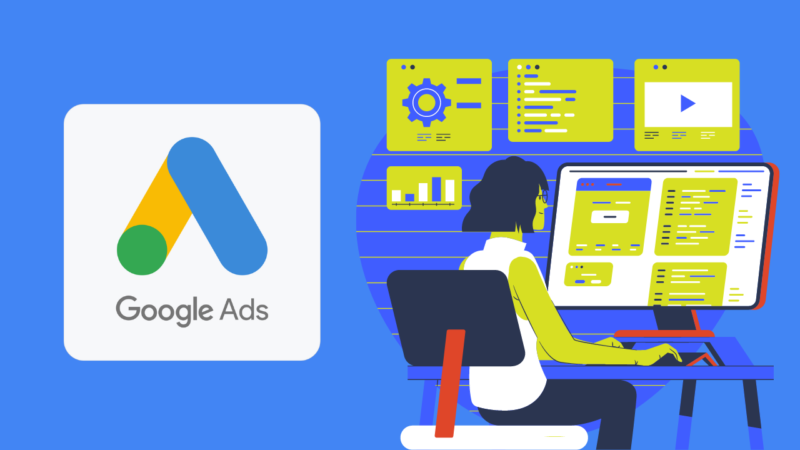
Google ads for small business - Blog
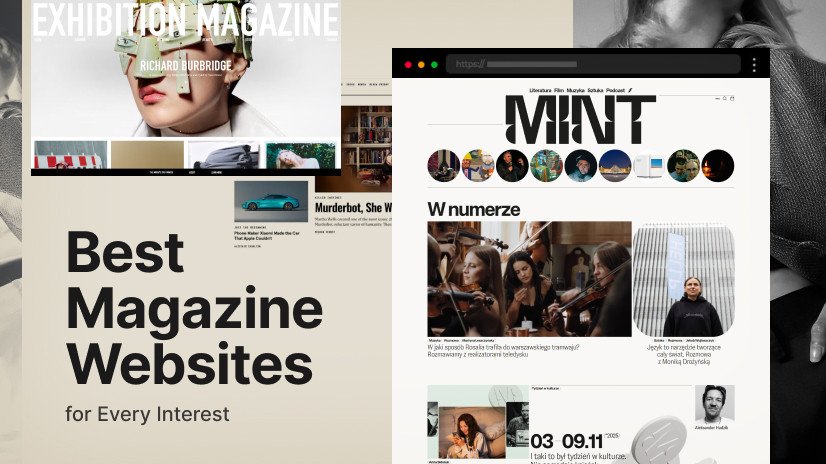
Best Magazine Portal Websites for Every Interest by HtmlBurger - Blog
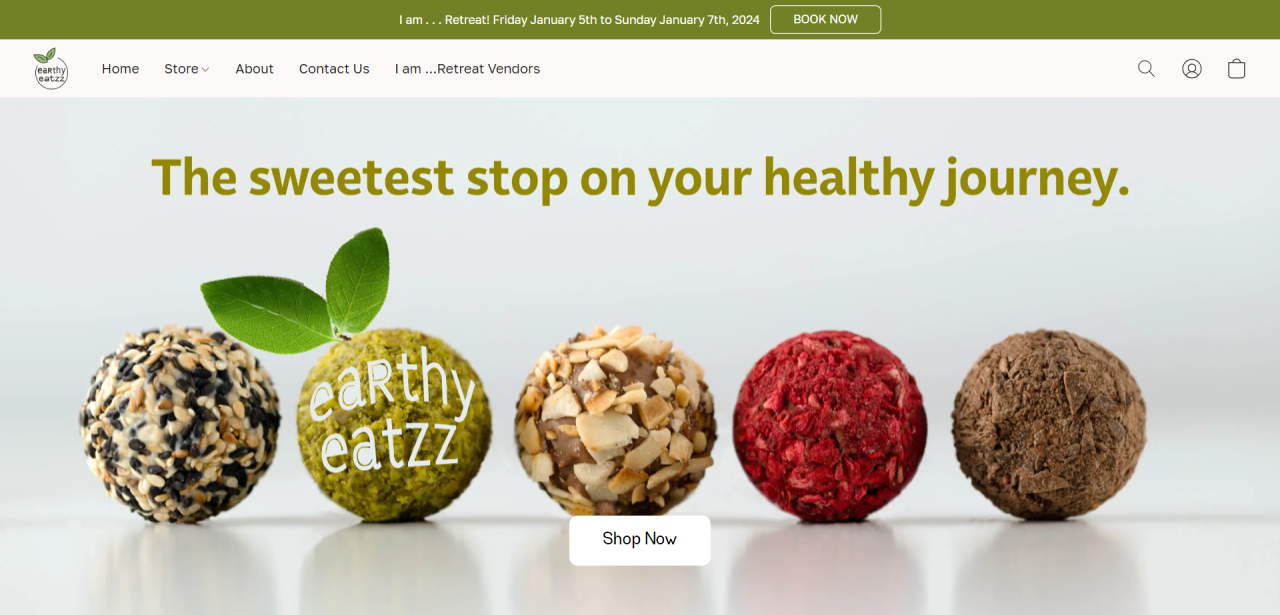
20 Inspiring Instant Site stores Examples: Sell Anything from Apparel to Art - Blog
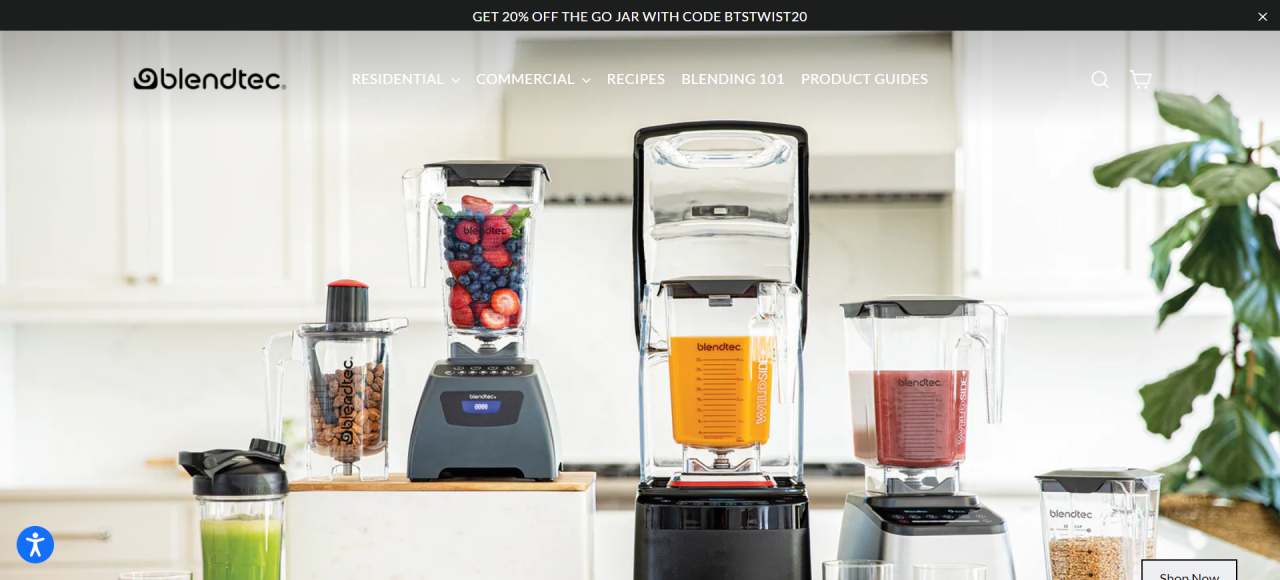
Blendtec - A great example of building a strong online presence and brand awareness - Blog
When you subscribe to the blog, we will send you an e-mail when there are new updates on the site so you wouldn't miss them.


