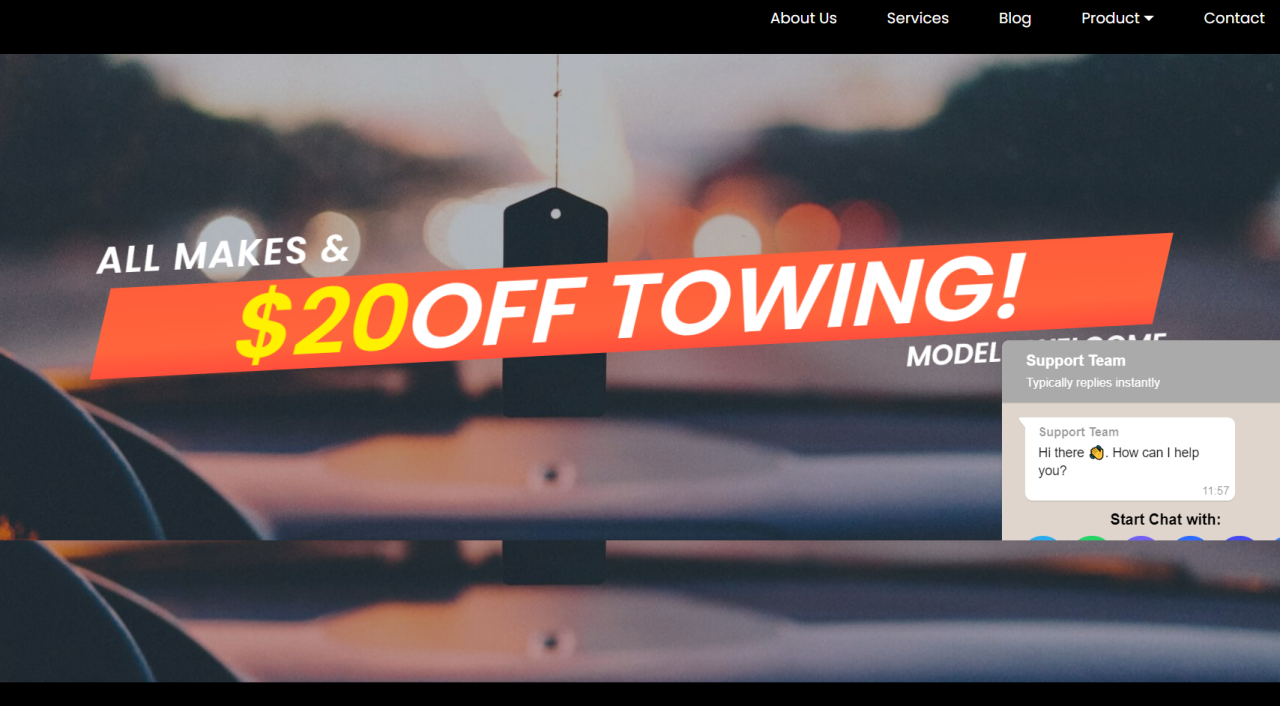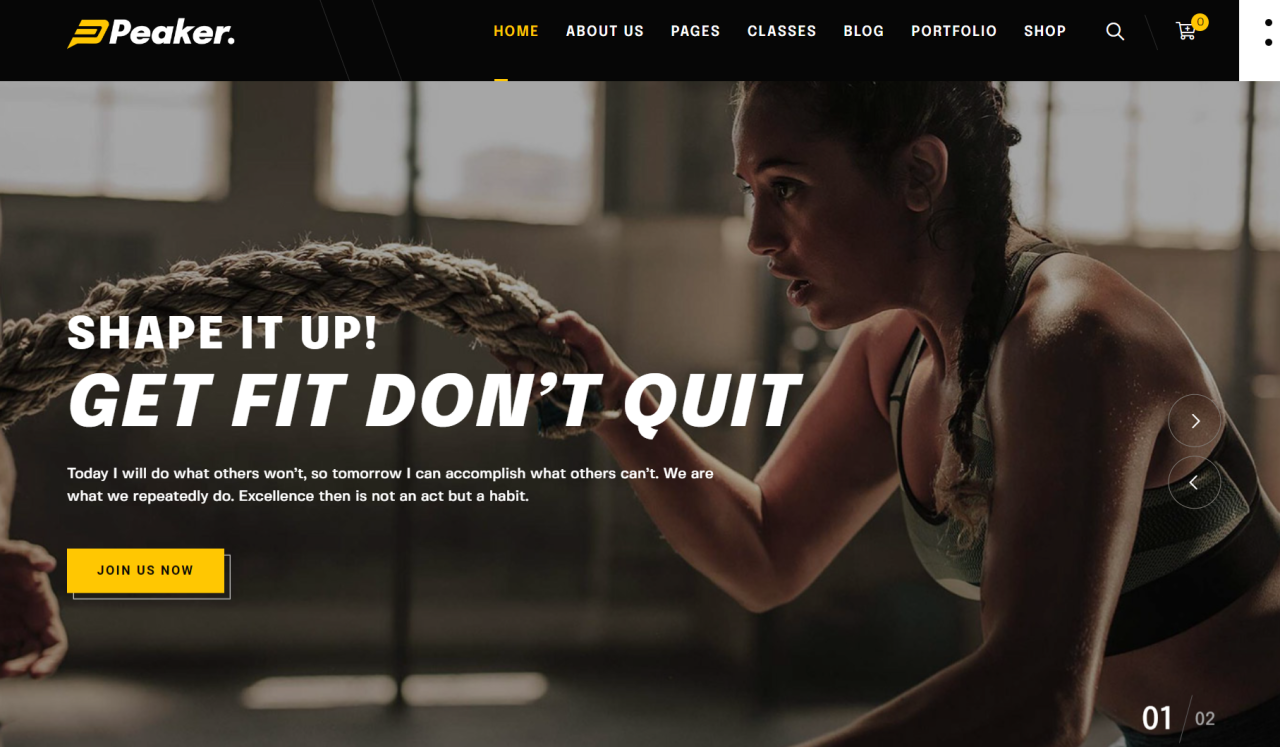Presentation website for small business: Everything you need to know
In today's digital age, having an online presence is critical to small business success. One of the ways to achieve this presence is through a presentation site. In this blog post, we'll look at what a small business presentation website includes, why it's important, and what it should include.
First, to understand what a small business presentation site entails, we need to define the term itself.
What is a presentation website
A presentation site is your digital visit card, which presents your company, its products and services. It is your digital business card, providing details about your business, vision, goals and values. For businesses, a presentation website is extremely important. It is a means by which you can attract new clients, associations, potential collaborators and investors. Regardless of whether you are a restaurant, craft shop or online store, a presentation site is a channel through which you can show exactly what you do and how you differ from the competition.
What benefits benefits does the presentation site bring
Presentation website as a "digital business card" for a small business emphasizes its role in providing essential contact and business information in an easily accessible manner, just like how a physical business card would. It's a compact, efficient way to let potential customers or clients know who you are, what you do, and how they can reach you.
- Visibility: In today's digital age, many consumers first look online when searching for a product or service. Even if they've heard of a business through word-of-mouth, they often want to check out its online presence before making contact.
- Credibility: Having a well-designed website makes a business look more professional and trustworthy. It provides a sense of stability and shows that the business is keeping up with modern practices.
- Accessibility: A website is accessible 24/7, allowing potential clients or customers to learn about the business at their convenience, outside of regular business hours.
- Informational: Through a website, businesses can provide detailed information about their services, products, pricing, etc. They can also showcase previous work, customer testimonials, and other credentials that might convince a potential customer of their expertise.
- Engagement: Allows the business to engage with visitors using forms, chat functions, or blog comments.
- Cost-Effective Advertising: While there's an initial cost to set up a website, maintaining it is relatively low-cost, especially when compared to traditional advertising methods. Over time, it can be a more cost-effective way to get the word out about your business.
- Interactive Engagement: A presentation website isn't just static; it can also be interactive. Contact forms, blogs with comment sections, chatbots, and sign-ups for newsletters can provide ways to engage with visitors and turn them into customers.
- Market Expansion: A physical store or office is limited to its geographical location. In contrast, a website is accessible from anywhere in the world, opening up potential markets that the business owner might not have previously considered.
- Easy Updates: Business information, such as services, prices, or contact details, can change. With a website, it's easy to keep everything current. Some platforms even allow the business owner to make updates without any web design experience.
- Analytics: Having a website allows businesses to use tools like Google Analytics to understand their visitors better. They can gain insights on how visitors interact with the site, which pages they visit the most, where the traffic comes from, and more.
- SEO and Online Marketing: With a presentation website, businesses can also work on their search engine optimization (SEO) to rank higher on search engines, bringing in organic traffic. Plus, it provides a base for other online marketing efforts, like pay-per-click advertising or social media marketing.
In essence, in the modern business environment, not having a presentation website can be a missed opportunity for small businesses. Even if they don't engage in e-commerce, having an online presence can provide significant advantages.
According to small business website statistics, 36% of small businesses do not have a website, while 81% of consumers research products or services online before purchasing. These numbers demonstrate the importance of small businesses investing in a website to reach and engage with their target audience.
Key Finding: Small Business Website Statistics
- 71% of small businesses have their own website.
- 75% of consumers judge a business's credibility based on their website
- 81% of shoppers research a business online before making a purchase.
- Small businesses with websites grow 2X as fast as those without.
- 48% of people said that the number one factor they used to determine a business's credibility was their website design

Top 10 reasons why every business needs an internet presence - Blog

BrightLocal: Local Consumer Review Survey 2023 - Blog
Presentation websites, also known as informational or brochure websites, are primarily designed to showcase and provide information about a business, organization, or individual. These sites serve as a digital representation, akin to a business card or brochure but with interactive features. Here are several types of presentation websites based on different objectives and sectors:
1. Corporate/Business Websites: These are standard for companies that want to establish an online presence, offering an overview of the company, its services/products, mission, vision, team, and more.
1. Portfolio Websites: Tailored for professionals like photographers, designers, artists, writers, and freelancers, these sites display examples of past work and often include testimonials or client lists.
2. Personal Branding/Resume Websites: Individuals use these to enhance their personal brand, showcasing their skills, experiences, and accomplishments. They often feature a CV or resume, testimonials, a blog, and more.
3. Non-Profit/Charity Websites: These sites showcase the mission, projects, events, and other activities of non-profit organizations, offering ways for visitors to donate, volunteer, or get involved.
4. Educational Institutions: Schools, colleges, and other educational institutions use presentation websites to provide information on courses, faculty, admissions, events, and achievements.
5. Event Websites: Designed for one-off or recurring events like conferences, weddings, concerts, or festivals, these sites offer event details, ticketing information, schedules, speaker/performer profiles, and more.
6. Product Launch Websites: These are often temporary and focus on introducing a new product or service to the market, containing details about features, benefits, pricing, and often a CTA (Call to Action) for pre-orders or inquiries.
7. Local Business Websites: Tailored for businesses serving a local clientele, such as restaurants, local stores, or small service providers. They often include menus, service lists, location details, and customer reviews.
8. Blogs/Content-Focused Sites: While many wouldn't strictly classify blogs as presentation websites, some blogs primarily aim to present information on a particular subject or theme without the intent to sell products or capture leads.
9. Cultural/Artistic Presentation Websites: These sites promote cultural events, art galleries, museums, or artists/groups. They often blend the portfolio and event types, showcasing past performances or exhibitions and promoting upcoming ones.
10. Community/Club Websites: For local or niche clubs, communities, or groups to share information about their activities, events, membership, and more.
11.Government or Municipal Websites: For towns, cities, or other government entities, providing residents with essential information about services, departments, elected officials, and more.
12.Fitness Studios or Gyms: Class schedules, instructor profiles, membership information, facilities, client transformation stories, and a contact form for inquiries or trial sessions can be included
13. Creative Professionals (Photographers, Artists, Musicians): Portfolios, galleries, past work or projects, booking information, and client reviews would be central to these sites.
14. Real Estate Agencies: Property listings, agent profiles, guides for buyers and sellers, market news, and a contact form for inquiries can be featured.
15. Construction or Home Renovation Companies: Highlighting past projects, services offered, client testimonials, certifications, and a quote request form would be key for these businesses.
16. Consulting Firms: These sites might delve into areas of expertise, consultant profiles, case studies, a booking system for appointments, and educational resources or blogs.
Remember, with the evolving nature of the web, these categories can overlap. For example, a restaurant might have a blog section on its presentation website, or a non-profit might incorporate portfolio elements to showcase its impactful projects. The key is to design the site aligned with the primary objectives and the audience's needs.
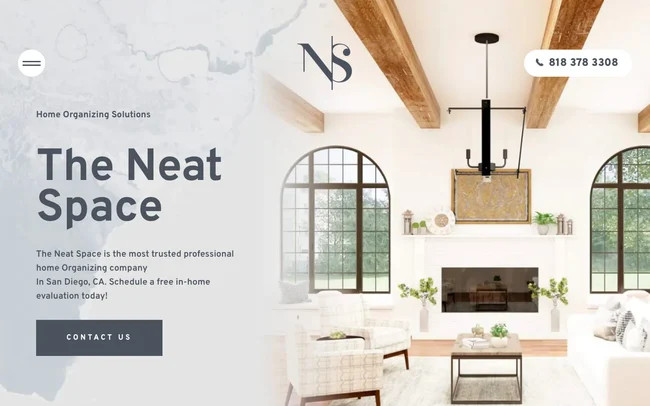
10 Presentation (Brochure) Website Examples to Inspire by Hubspot - Blog

Portfolio websites that inspire - Blog
What a presentation site should contain depends on the business industry
When it comes to small business website content, there are a few key elements to consider. First, it is important that your website is visually appealing and easy to read. Quality photos and good design will attract the attention of visitors, while clear and simple text allows effective communication of your message. Also, it is important to have a section about your services or products, where you describe in detail what you provide and how it benefits your customers.
Portal websites, regardless of the industry or niche, should incorporate several essential elements to ensure they effectively communicate with their audience and serve their business needs. Here are some of the most important elements:
Clear Branding: The company's logo should be prominently displayed, and the website's color scheme and typography should align with the business's branding guidelines.
Responsive Design: Ensure that the website is mobile-friendly and displays correctly across different devices and screen sizes.Easy Navigation: Use a clear, concise menu structure that makes it easy for visitors to find what they're looking for.
Contact Information: Display phone numbers, email addresses, and a physical address (if relevant). Consider adding a "Contact Us" page with a form and a map showing your location.
Branding Consistency: Website needs to align with a company's branding — colors, logos, typography. Similarly, a presentation website should consistently reflect the company's brand identity.
About Page: Provide background information about the business, its history, mission, values, and team.
Services/Products Page: List and describe the services or products the business offers, ideally with high-quality images.
Testimonials & Reviews: Display positive feedback from satisfied customers to build trust with potential clients.
Call-to-Action (CTA): Use clear CTAs like "Contact Us," "Book Now," "Shop," or "Learn More" to guide visitors towards taking the desired action.
High-Quality Content: Ensure content is well-written, error-free, and offers value to the visitor. Content should also be optimized for search engines (SEO-friendly).
Gallery/Portfolio: Displays past projects, products, or other visual proofs of the business's capabilities.
Team: Introduces the members of the company, their qualifications, and roles.Visual Elements: Use high-quality images, infographics, and videos to break up text and make the site more engaging. Ensure these visuals are optimized for fast loading times.
Footer: Include essential links, contact details, business hours, and social media icons. A newsletter signup could also be placed here.
Blog/News (if applicable): An optional section for businesses to share updates, industry news, or useful content related to their field Regularly updated blogs can establish authority in your field, provide value to visitors, and improve SEO.
Social Media Integration: Provide links or icons that direct visitors to your social media profiles, and consider integrating social media feeds if relevant.
Search Functionality: Especially for sites with a lot of content, a search bar helps users find what they're looking for quickly.
FAQ Section: Address common questions or concerns related to your products, services, or industry.
Newsletter Signup: Capture email addresses for email marketing campaigns.
Security: Ensure the website is secure, especially if handling customer data or transactions. An SSL certificate (indicating the website starts with "https://") is essential.
Accessibility Features: Make sure the website is accessible to all users, including those with disabilities, by following web accessibility guidelines.
Analytics Integration: Incorporate tools like Google Analytics to monitor website traffic, user behavior, and other essential metrics.
Technical elements
A presentation website, which aims to provide comprehensive information about a business or individual, should be built on a solid technical foundation to ensure functionality, security, and optimal user experience. Here are essential technical elements that a presentation website should include:
- Responsive Design: The site should be mobile-responsive, ensuring it looks and functions well on all devices, including desktops, tablets, and smartphones.
- Fast Loading Speed: Optimize images, use efficient coding practices, and leverage browser caching to ensure the website loads quickly.
- SEO Optimization: This includes:
- Meta tags (title, description)
- Proper use of header tags (H1, H2, etc.)
- Image alt attributes
- XML sitemaps
- Structured data markup (Schema.org)
- Canonical tags
- URL structure optimization
- SSL Certificate: To ensure the website is accessed via HTTPS, which encrypts data and boosts user trust.
- Content Management System (CMS): Tools like WordPress, Joomla, Drupal, or others allow you to manage and update content easily.
- Browser Compatibility: The site should function and appear consistently across various browsers (e.g., Chrome, Firefox, Safari, Edge).
- Clear Navigation: A well-structured menu and site hierarchy to guide users through the site.
- Contact Form: Ensuring there's a way for visitors to reach out, and ensure it's equipped with CAPTCHA or other anti-spam measures.
- Analytics Integration: Tools like Google Analytics or similar to track visitors, behaviors, and other essential metrics.
- Backup and Recovery: Regularly back up the website to ensure you can recover data in case of technical issues or cyberattacks.
- Security Measures: Use security plugins or measures to prevent hacking attempts, DDoS attacks, and malware infections. Regularly update the CMS, plugins, and themes.
- CDN (Content Delivery Network): Utilizing a CDN can enhance website loading speed by serving website content from servers close to the user's location.
- Optimized Media: Images and videos should be compressed and optimized to improve load times without compromising quality.
- Error Handling: A custom 404 error page to direct lost users back to relevant site sections and handling other potential errors gracefully.
- Web Hosting: Reliable hosting that ensures high uptime, fast load times, and scalability.
- Accessibility: Ensuring the website is accessible to all users, including those with disabilities. This can involve using ARIA roles, ensuring proper contrast ratios, and providing alt text for all images.
- Social Media Integration: If applicable, include icons or links to social media profiles and ensure there's an option to share content on social platforms.
- Favicon: A small icon representing your website, displayed in the browser's address bar or tab.
- Robots.txt: To guide search engines on which pages or parts of the site to crawl or ignore.
By ensuring your presentation website incorporates these technical elements, you'll set a strong foundation for a user-friendly, secure, and efficiency.

Important elements of any website that you need to pay attention to - Blog
How long does it take to create a presentation website and what is the price?
The time and cost to build a small business website design solutions page (or a full website) can vary significantly based on several factors. Here's a breakdown:
1. Complexity and Scope:
- Simple Website: A basic site with just a few pages (e.g., Home, About, Services, Contact) and standard graphics might take anywhere from a few days to a few weeks.
- Complex Website: A website with custom functionalities, interactive elements, and many pages could take several weeks to a few months.
2. Design:
- Template-Based: Using platforms like WordPress with a pre-made theme will reduce the time and cost.
- Custom Design: Creating a design from scratch based on the client's unique needs will increase both the timeframe and cost.
3. Content Creation:
- Client-Provided: If the client provides all the content upfront, it can expedite the process.
- Content Services: If content creation (copywriting, images, videos) is part of the package, it will add to the timeline and cost.
4. Revisions and Feedback:
The number of revision cycles and the time taken for client feedback can add to the overall development time.
6. Location & Expertise:
Web developers and agencies' fees can vary widely based on their location, expertise, reputation, and demand.
Estimated Time:
- Template-Based, Simple Site: Few days to 2 weeks.
- Custom Design, Complex Site: 4 weeks to several months.
Estimated Cost:
It's hard to pinpoint an exact number because rates can vary greatly, but here's a broad range:
- Freelancer:
- Low-end: $20 - $50/hr
- High-end: $100 - $300/hr
- Web Design Agency:
- Low-end: $50 - $150/hr
- High-end: $200 - $500/hr or more
Based on the above, a simple, template-based site developed by a freelancer might cost $500 - $2,000, while a complex, custom-designed site by an agency could go anywhere from $5,000 to $50,000 or even more.
Remember, these are ballpark figures. It's essential to get detailed quotes and time estimates specific to your project's requirements and the professional or agency you're considering. Always prioritize quality and reputation over the lowest price to ensure a satisfactory outcome.
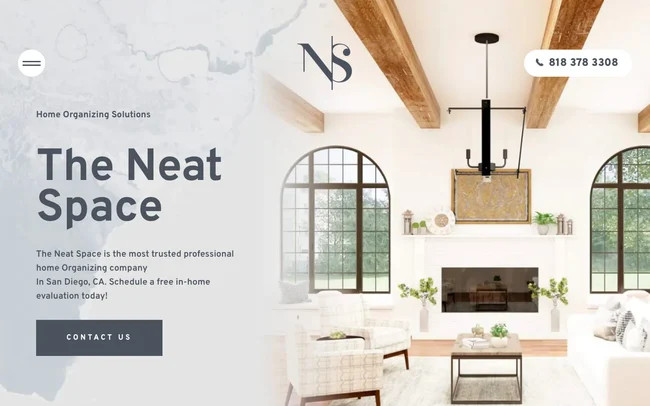
10 Presentation (Brochure) Website Examples to Inspire by Hubspot - Blog

Website types - Blog
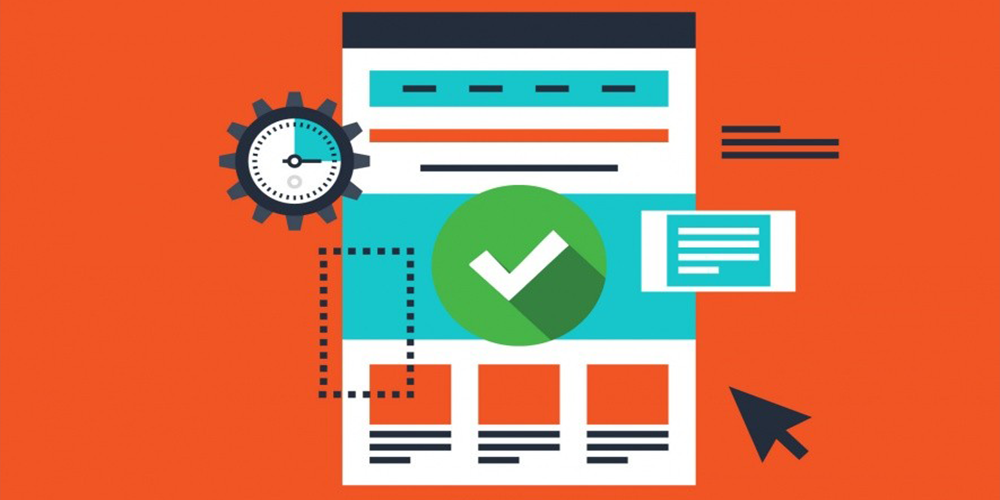
The marketing power of Landing Pages - Blog

Are the presentation site (brochure) and the landing page the same? How are they different and what do they have in common? - Blog
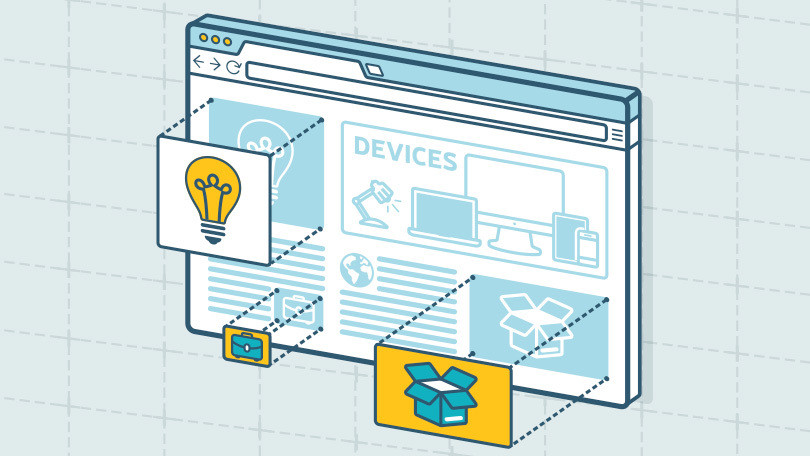
16 reasons why your business needs a website - Blog
When you subscribe to the blog, we will send you an e-mail when there are new updates on the site so you wouldn't miss them.