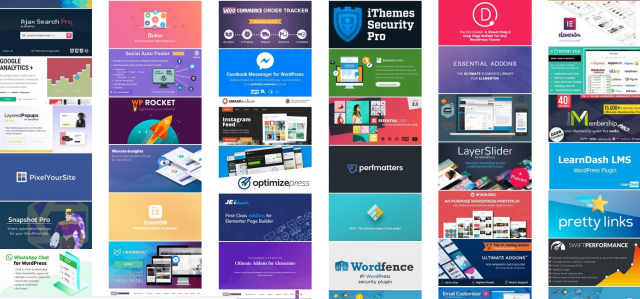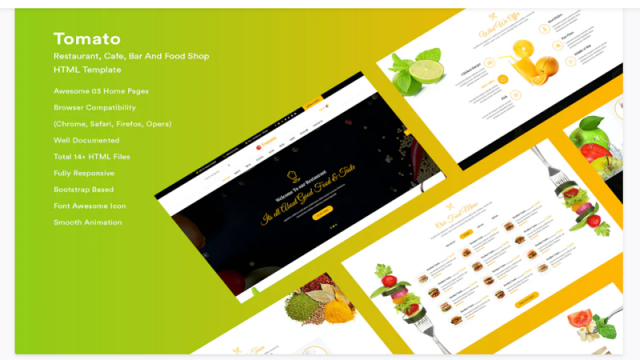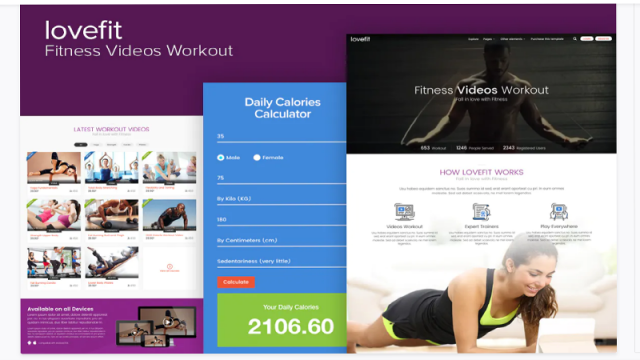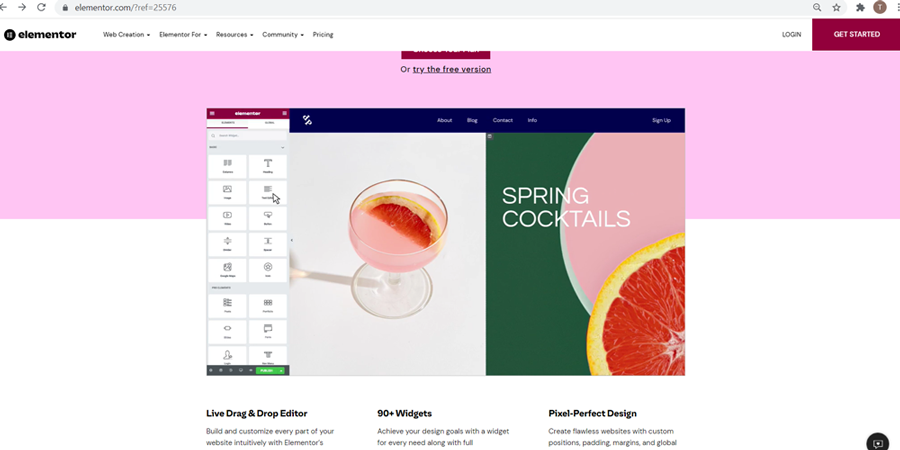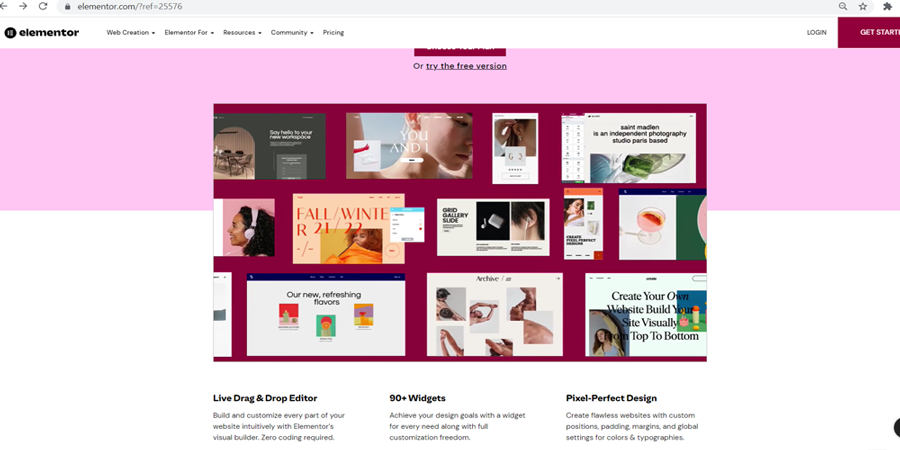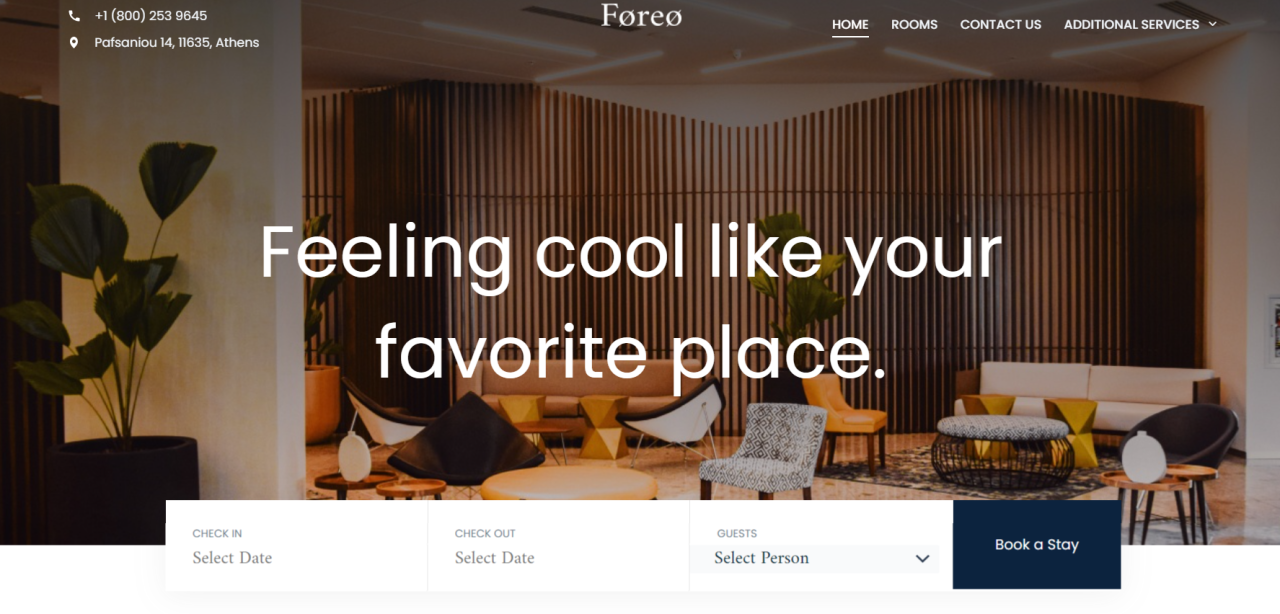What are website plugins and Why are they important ?
Plugins, sometimes also referred to as "modules", "extensions", or "add-ons", depending on the CMS, are pieces of software that can be added to a content management system to extend its default functionality. They enable custom features and integrations to be added to a website without needing to alter the core code of the CMS.
Here's a brief overview of the role and importance of plugins in various CMS platforms:
- Enhanced Functionality: Plugins can introduce new features to a CMS, which can range from simple functionality like social media sharing buttons to complex e-commerce solutions.
- Customization: They allow website owners to tailor their sites to their specific needs without having to custom-code solutions.
- SEO Advantages: There are plugins specifically designed to improve the search engine optimization (SEO) of a website.
- Security: Some plugins are developed to bolster the security of a CMS, protecting it from hacks and unauthorized accesses.
- Integrations: Plugins can allow a CMS to integrate with third-party tools and platforms, such as payment gateways, CRM systems, and email marketing platforms.
- Performance: There are plugins focused on improving the speed and performance of websites.
- Aesthetic Enhancements: Plugins might offer new visual themes or layout builders.
Popular CMS platforms and their respective plugin/extensions terminology:
- WordPress: Uses the term "plugins". WordPress has a massive repository of over 50,000 plugins available, offering functionalities ranging from SEO enhancement (e.g., Yoast SEO) to e-commerce (e.g., WooCommerce).
- Joomla: Refers to them as "extensions". Extensions in Joomla are categorized into components, modules, templates, plugins, and languages.
- Drupal: Calls them "modules". Examples include Views (for custom data displays) and CTools (a set of APIs and tools).
- Magento: Uses the term "extensions" mainly for its e-commerce-focused functionalities.
- Wix & Squarespace: These platforms have their own marketplaces for apps and integrations.
While plugins can significantly enhance a CMS, it's important to manage them properly:
- Always ensure they are updated regularly.
- Only install plugins from trusted sources to avoid potential security threats.
- Overusing plugins can slow down a website, so it's advisable to keep only necessary ones activated.
- Regularly backup the CMS and its database before installing new plugins.
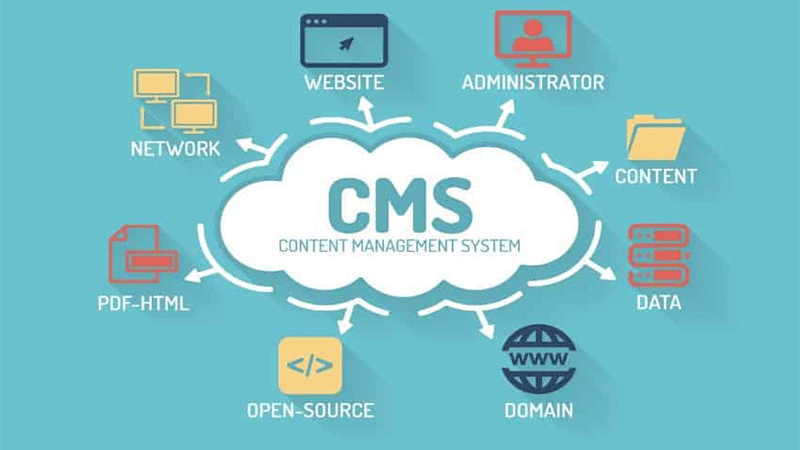
What is a CMS and what impact does it have on website design? - Blog
Always remember, while plugins can add a lot of functionality, it's essential to ensure they're compatible with your CMS version and other plugins to maintain site performance and security.Plugins or add-ons are functionalities that are added to CMS platforms for creating websites for a many reasons. And only some of the basic reasons are to increase the functionality of your site, to ensure better site optimization for search engines. In addition, they are also used to implement a certain business process such as purchasing a product, booking a service, ordering food or some other action, and of course increases security.
It may seem that it is expensive to invest in add-ons. But if you notice the difference in functioning, it becomes clear that this investment is really minimal compared to the time and costs that would be incurred if everything had to be programmed from the beginning. And then to test the programmed part. At the same time, if you buy a ready-made plugin, you only need to optimize it, adapt its functionality to your needs.
For each CMS individually, there are locations where all these add-ons are located, some of them are free, some are free in the basic version, and most are charged. Most plugins exist for CMS systems Wordpress, Joomla, Woocommerce...
For easier understanding, we will deal with the broadest division of supplements, so they can be divided into:
websites themes/templates
website builders
multimedia accessories
plugins for creating web forms
plugins for improving security
for booking various services
for creating product listings
Themes for websites or (Themes/Templates)
It represents a pre-designed web page or a set of HTML web pages that anyone can use to "include" their own textual content and images in the creation of their site. Usually, as the name suggests, they represent topics that can be related to the field of work and to a certain type of website. They cover all types of sites such as presentation sites, e-commerce platforms, landing pages, reservation sites, various types of classifieds, portals, magazines, learning sites...
You can see some sample themes from the Envato service below
Themes are used to initially give an idea in which direction the general appearance of the site is based. In this way, if there is a topic, it is easier to adapt its already displayed items to the wishes of the client. And at the beginning, the client has a basic image and vision of how his site should look. There are a handful of elements in the themes that can also serve as an additional idea for the client if he wants to adapt those elements that exist on the theme page to his needs. Theme prices can range annually from $30 and up, but the most common case is that they range on average between $60 and $80.
Website Builders
Today, they are an indispensable addition to almost all sites created in a CMS platform. They have a handful of ready-made elements that can make your site more attractive to visitors. According to some research on the Internet, as many as 84 percent of CMS sites are made in website builders. Some of th most popular builders for Wordpress are Elementor, Fusion, Divi, while for Joomla it is usually SP Page builder and Quix.
Basically, they all have a free version that basically doesn't offer even 20 percent of the features offered by the purchased versions. However, for those who have not used these plugins at all, the free versions are great for trying them out to create a simple site to see for yourself how profitable they are in all aspects. Their prices range from about 40, 50 to 100 dollars for one site and more.
Add-ons for creating web forms
These plugins are used in really many cases. It is the most basic if you want to have a contact form. For visitors to leave their first name, last name, email address and phone number, up to the more complex ones that involve filling out various surveys. For example, in the case of booking an apartment. There should be fields with the time of arrival and departure, the number of people and additional services. There are also forms for booking a place in a restaurant, rent a car services and many others.
Improving security
We all know how many different methods of fraud and attacks exist on the Internet. For this reason, there are plugins that help you, for example, to protect textual content from copying and theft, to protect web forms that are also often targets of attacks. They also help you to make a copy of your site and store it in a safer place for God's sake. And of course to protect the site if someone tries to take down your site and completely delete all the content you had.
These are just some of the most commonly used plugins. In addition to these, there are also numerous more complex plugins related to e-commerce sites or stores that require a handful of plugins for listing and displaying products, to plugins for product search, to adding attributes to individual products, and to plugins for safe shopping and payment on the site. It is similar with listing sites, as sites for booking various services and services, and also used when creating landing pages.
In any case, if you want to have a website with a competitive look, good functionality, quality protection, the use of plugins or add-ons will be absolutely necessary...
Examples of CMS add-ons needed for creating appointment and booking websites
Content Management Systems (CMS) are often enhanced with plugins or extensions to provide specific functionalities for various types of websites. For appointment and booking websites, several types of plugins are critical. Here's a breakdown:
1. Booking and Reservation Plugins:
These plugins allow users to book appointments, make reservations, or schedule events.
Examples:
- WordPress: "Bookly", "Amelia", "Booking Calendar"
- Joomla: "Appointment Booking Pro", "Vik Appointments"
- Drupal: "Booking Time Slots", "Room Reservations"
2. Calendar Integration Plugins:
These allow the website to display available slots and sync with external calendars, such as Google Calendar or iCal.
Examples:
- WordPress: "Events Calendar", "WP FullCalendar"
- Joomla: "JEvents", "DPCalendar"
- Drupal: "FullCalendar", "Availability Calendars"
3. Payment Gateway Plugins:
To accept payments for bookings, these plugins integrate with payment processors.
Examples:
- WordPress: "WooCommerce", "Easy Digital Downloads", "Stripe for WordPress"
- Joomla: "J2Store", "RSMembership!"
- Drupal: "Drupal Commerce", "Ubercart"
4. Reminder and Notification Plugins:
These plugins send reminders or notifications to users about their upcoming appointments or bookings.
Examples:
- WordPress: "WP SMS", "Email Subscribers & Newsletters"
- Joomla: "AcyMailing", "SMS Notifications"
- Drupal: "Simplenews", "Total Control"
5. Frontend Management Plugins:
Allows users to manage their appointments or bookings from the front end, without accessing the backend or admin panel.
Examples:
- WordPress: "Frontend Dashboard", "WP User Frontend"
- Joomla: "Joomla! User Frontend"
- Drupal: "Workbench", "Frontend User"
6. Customer Management or CRM Plugins:
To manage and organize customer details and their booking history.
Examples:
- WordPress: "WP ERP", "UkuuPeople Simple CRM"
- Joomla: "CiviCRM", "JoomCRM"
- Drupal: "RedHen CRM", "CRM Core"
7. Reviews and Feedback Plugins:
Allow customers to leave feedback, ratings, or reviews for the service they availed.
Examples:
- WordPress: "WP Customer Reviews", "Site Reviews"
- Joomla: "JComments", "JReviews"
- Drupal: "FiveStar", "Comment Notify"
Remember, when choosing a plugin or extension, always consider:
- Compatibility with your CMS version.
- Active development and regular updates.
- Reviews and ratings from other users.
- Quality of support and documentation.
For appointment and booking websites, combining the right set of plugins can provide a seamless experience for both the site administrators and the end-users.
Hotel Booking website
Barber Shop appointment
The cost of plugins (or extensions, modules, etc., depending on the CMS) can vary widely based on a number of factors:
- Functionality: Plugins that offer basic functionality might be available for free, while those that provide complex or niche functionalities (like advanced e-commerce solutions or specialized analytics) may cost more.
- Platform: Some CMS platforms have more free plugins available than others due to community size and contribution. For instance, WordPress, being a massive open-source project, has a vast number of free plugins.
- Developer or Company: Renowned developers or companies might charge more for their plugins, especially if they offer robust customer support.
- Licensing: Some plugins are sold under a one-time purchase license, while others might operate on a subscription basis, requiring an annual or monthly fee.
- Updates & Support: Ongoing updates and dedicated support might result in higher costs.
- Custom Development: If you're looking for a specific functionality and can't find a pre-existing plugin that suits your needs, you might hire a developer to create a custom plugin. This can be more expensive than using pre-made plugins.
To give you a general idea:
- Free: Many plugins are available for free. They might offer basic functionalities or have a premium version with more features.
- $1-$50: This range usually covers basic to intermediate plugins. They might be one-time purchases or represent an annual subscription.
- $50-$200: Plugins in this range often offer more advanced functionalities, better support, and regular updates.
- $200 and above: These are typically premium plugins that offer extensive functionalities, integrations, and support. E-commerce solutions, advanced SEO tools, and specialized utilities often fall in this range.
- Custom Development: Depending on the complexity, custom plugin development can cost anywhere from a few hundred to several thousand dollars.
It's essential to note that while many free plugins offer excellent value and functionality, they might not always come with dedicated support or regular updates. Before purchasing or downloading any plugin, it's a good practice to:
- Check reviews and ratings.
- Ensure it's compatible with your CMS version.
- Verify when it was last updated.
- Consider the reputation of the developer or company behind it.
Lastly, always make sure to test new plugins in a staging or development environment before applying them to a live site to avoid potential conflicts or issues.

Presentation website for small business: Everything you need to know - Blog
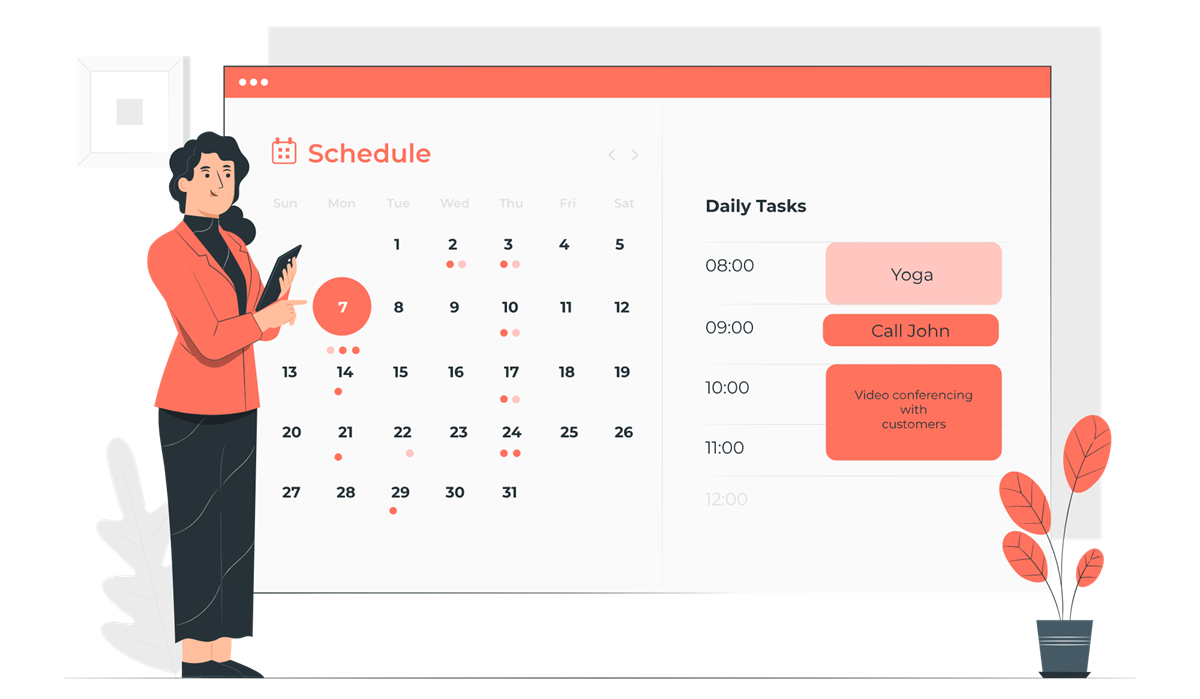
What are appointment and booking websites - Blog

Top 10 reasons why every business needs an internet presence - Blog
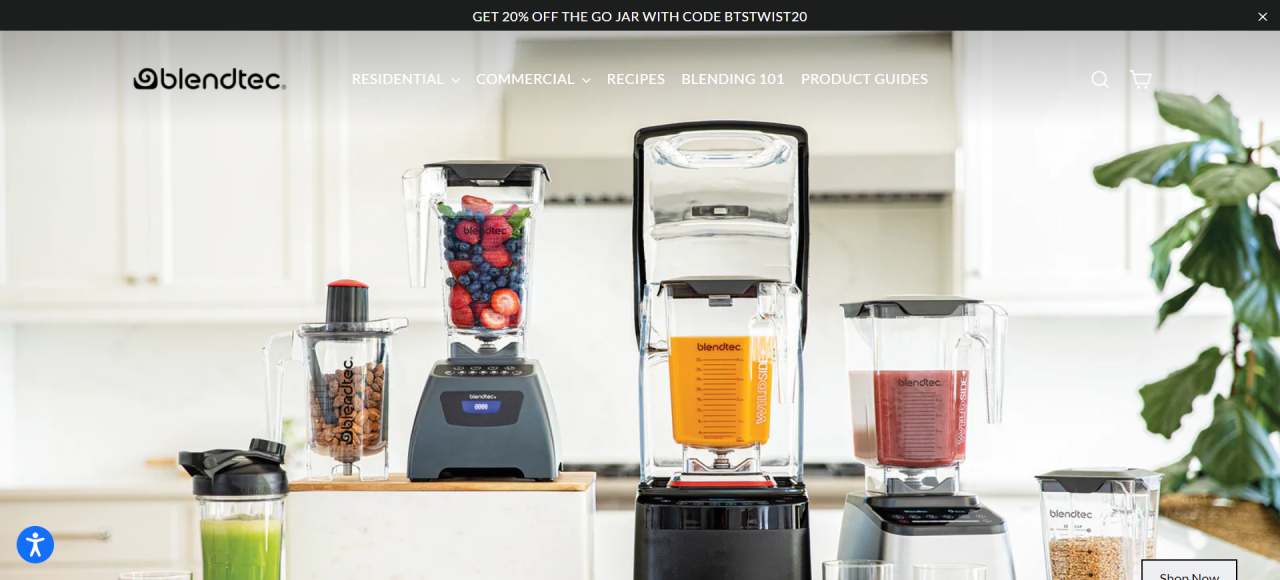
Blendtec - A great example of building a strong online presence and brand awareness - Blog
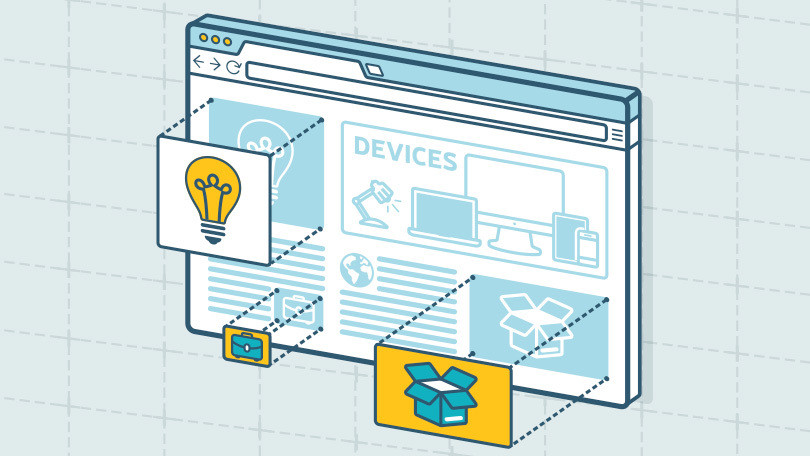
16 reasons why your business needs a website - Blog

The Small Business Owner's Digital Marketing Checklist - Blog
When you subscribe to the blog, we will send you an e-mail when there are new updates on the site so you wouldn't miss them.