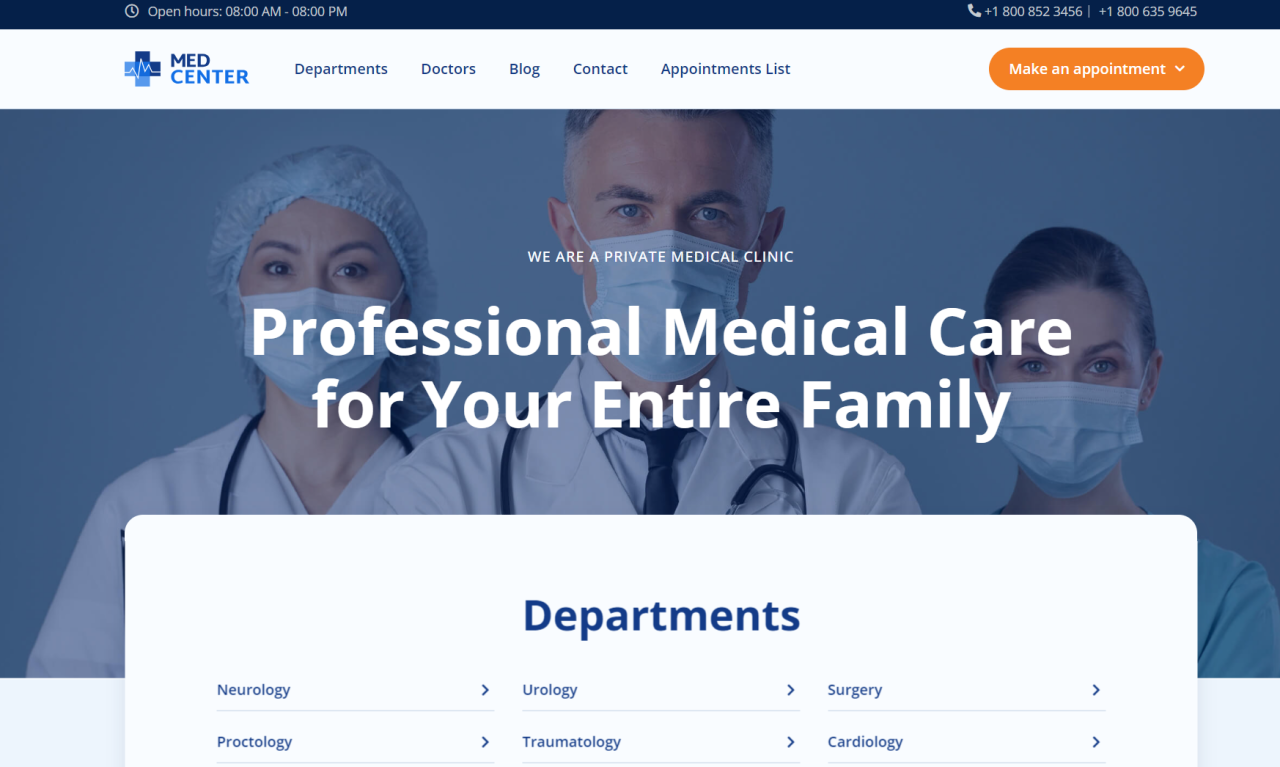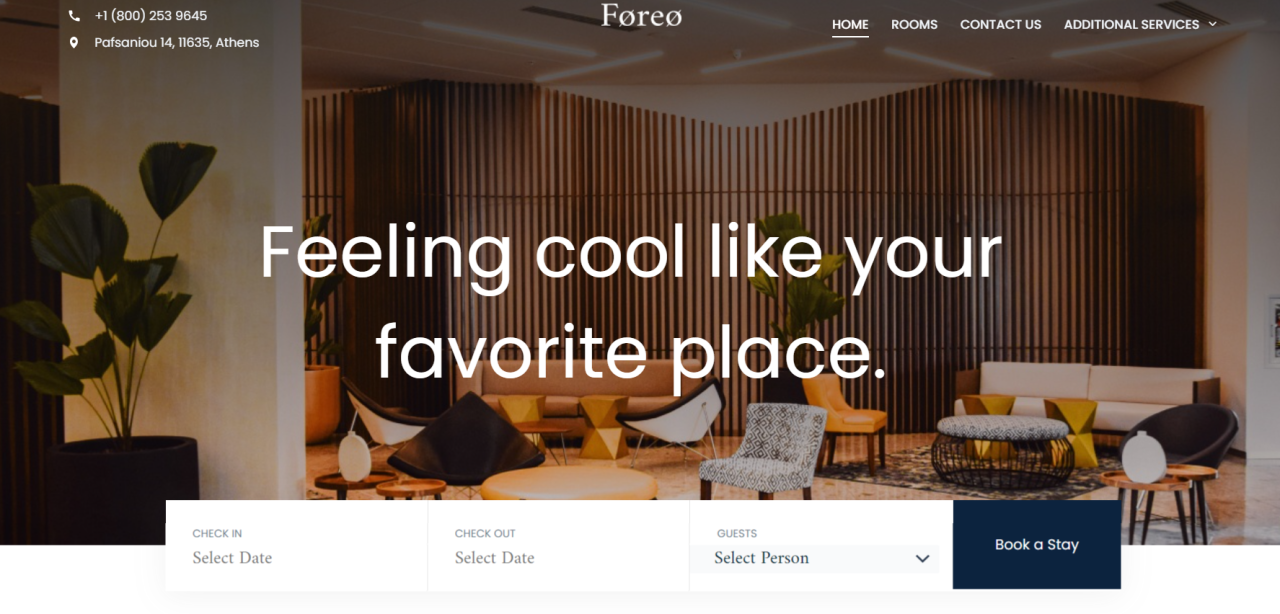What are appointment and booking websites
Appointment and booking websites are essential for many small businesses that require scheduling, such as salons, clinics, consultants, and trainers. Here are some popular appointment and booking tools that cater specifically to the needs of small businesses: When selecting an appointment or booking solution, it's essential to consider the specific needs of your business, such as the volume of bookings, required integrations with other tools, payment processing needs, and your budget. Each of the above platforms has its unique strengths, so it might be beneficial to test a few before making a long-term commitment.
According to small business website statistics, 36% of small businesses do not have a website, while 81% of consumers research products or services online before purchasing. These numbers demonstrate the importance of small businesses investing in a website to reach and engage with their target audience.
Key Finding: Small Business Website Statistics
- 71% of small businesses have their own website.
- 75% of consumers judge a business's credibility based on their website
- 81% of shoppers research a business online before making a purchase.
- Small businesses with websites grow 2X as fast as those without.
- 48% of people said that the number one factor they used to determine a business's credibility was their website design
Rent a car booking
What benefits benefits does online presence bring
Presentation website as a "digital business card" for a small business emphasizes its role in providing essential contact and business information in an easily accessible manner, just like how a physical business card would. It's a compact, efficient way to let potential customers or clients know who you are, what you do, and how they can reach you.
- Visibility: In today's digital age, many consumers first look online when searching for a product or service. Even if they've heard of a business through word-of-mouth, they often want to check out its online presence before making contact.
- Credibility: Having a well-designed website makes a business look more professional and trustworthy. It provides a sense of stability and shows that the business is keeping up with modern practices.
- Accessibility: A website is accessible 24/7, allowing potential clients or customers to learn about the business at their convenience, outside of regular business hours.
- Informational: Through a website, businesses can provide detailed information about their services, products, pricing, etc. They can also showcase previous work, customer testimonials, and other credentials that might convince a potential customer of their expertise.
- Engagement: Allows the business to engage with visitors using forms, chat functions, or blog comments.
- Cost-Effective Advertising: While there's an initial cost to set up a website, maintaining it is relatively low-cost, especially when compared to traditional advertising methods. Over time, it can be a more cost-effective way to get the word out about your business.
- Interactive Engagement: A presentation website isn't just static; it can also be interactive. Contact forms, blogs with comment sections, chatbots, and sign-ups for newsletters can provide ways to engage with visitors and turn them into customers.
- Market Expansion: A physical store or office is limited to its geographical location. In contrast, a website is accessible from anywhere in the world, opening up potential markets that the business owner might not have previously considered.
- Easy Updates: Business information, such as services, prices, or contact details, can change. With a website, it's easy to keep everything current. Some platforms even allow the business owner to make updates without any web design experience.
- Analytics: Having a website allows businesses to use tools like Google Analytics to understand their visitors better. They can gain insights on how visitors interact with the site, which pages they visit the most, where the traffic comes from, and more.
- SEO and Online Marketing: With a presentation website, businesses can also work on their search engine optimization (SEO) to rank higher on search engines, bringing in organic traffic. Plus, it provides a base for other online marketing efforts, like pay-per-click advertising or social media marketing.
Medical Center Appointment
What is the difference between appointment and booking sites?
The terms "appointment" and "booking" are often used interchangeably, but there are subtle differences between the two based on context and use cases. Let's break down these differences:
- Nature:
- Appointment: Typically refers to a scheduled meeting or arrangement with a professional or expert in a specific field. It suggests a two-way interaction. For instance, you'd make an "appointment" with a doctor, dentist, lawyer, or consultant.
- Booking: This is a broader term that can include appointments but can also refer to reserving a resource, service, or space. For example, you'd "book" a hotel room, a flight, a table at a restaurant, or a ticket to an event. It might not necessarily imply a two-way interaction.
- Interaction:
- Appointment: Almost always implies a direct interaction between at least two parties. There's an expectation of engagement or a service provided directly to the individual who made the appointment.
- Booking: Can be both interactive (like booking a personal trainer) or non-interactive (like booking a seat at a cinema).
- Duration:
- Appointment: Generally has a fixed start and end time. For example, a doctor's appointment might be from 3:00 PM to 3:30 PM.
- Booking: Might be for a fixed duration, like an event, or for a more flexible duration, like booking a hotel room for three nights.
- Commitment:
- Appointment: Implies a mutual commitment. The person or entity being appointed expects the individual to show up, and vice versa.
- Booking: While there's a commitment on the part of the entity being booked, there might be varying levels of commitment from the person making the booking, especially if cancellations are easy and free.
- Payment:
- Appointment: Not always directly tied to a payment. For example, you might have a free consultation appointment with a professional.
- Booking: Often implies a financial transaction, like booking a hotel room, but not always.
- Use Cases:
- Appointment: Medical visits, spa treatments, consultancy sessions, tutorials, etc.
- Booking: Hotel stays, flight reservations, restaurant table reservations, event tickets, etc.
Hotel Booking website
Barber Shop appointment
Examples of CMS add-ons needed for creating appointment and booking websites
Content Management Systems (CMS) are often enhanced with plugins or extensions to provide specific functionalities for various types of websites. For appointment and booking websites, several types of plugins are critical. Here's a breakdown:
1. Booking and Reservation Plugins:
These plugins allow users to book appointments, make reservations, or schedule events.
Examples:
- WordPress: "Bookly", "Amelia", "Booking Calendar"
- Joomla: "Appointment Booking Pro", "Vik Appointments"
- Drupal: "Booking Time Slots", "Room Reservations"
2. Calendar Integration Plugins:
These allow the website to display available slots and sync with external calendars, such as Google Calendar or iCal.
Examples:
- WordPress: "Events Calendar", "WP FullCalendar"
- Joomla: "JEvents", "DPCalendar"
- Drupal: "FullCalendar", "Availability Calendars"
3. Payment Gateway Plugins:
To accept payments for bookings, these plugins integrate with payment processors.
Examples:
- WordPress: "WooCommerce", "Easy Digital Downloads", "Stripe for WordPress"
- Joomla: "J2Store", "RSMembership!"
- Drupal: "Drupal Commerce", "Ubercart"
4. Reminder and Notification Plugins:
These plugins send reminders or notifications to users about their upcoming appointments or bookings.
Examples:
- WordPress: "WP SMS", "Email Subscribers & Newsletters"
- Joomla: "AcyMailing", "SMS Notifications"
- Drupal: "Simplenews", "Total Control"
5. Frontend Management Plugins:
Allows users to manage their appointments or bookings from the front end, without accessing the backend or admin panel.
Examples:
- WordPress: "Frontend Dashboard", "WP User Frontend"
- Joomla: "Joomla! User Frontend"
- Drupal: "Workbench", "Frontend User"
6. Customer Management or CRM Plugins:
To manage and organize customer details and their booking history.
Examples:
- WordPress: "WP ERP", "UkuuPeople Simple CRM"
- Joomla: "CiviCRM", "JoomCRM"
- Drupal: "RedHen CRM", "CRM Core"
7. Reviews and Feedback Plugins:
Allow customers to leave feedback, ratings, or reviews for the service they availed.
Examples:
- WordPress: "WP Customer Reviews", "Site Reviews"
- Joomla: "JComments", "JReviews"
- Drupal: "FiveStar", "Comment Notify"
Remember, when choosing a plugin or extension, always consider:
- Compatibility with your CMS version.
- Active development and regular updates.
- Reviews and ratings from other users.
- Quality of support and documentation.
For appointment and booking websites, combining the right set of plugins can provide a seamless experience for both the site administrators and the end-users.
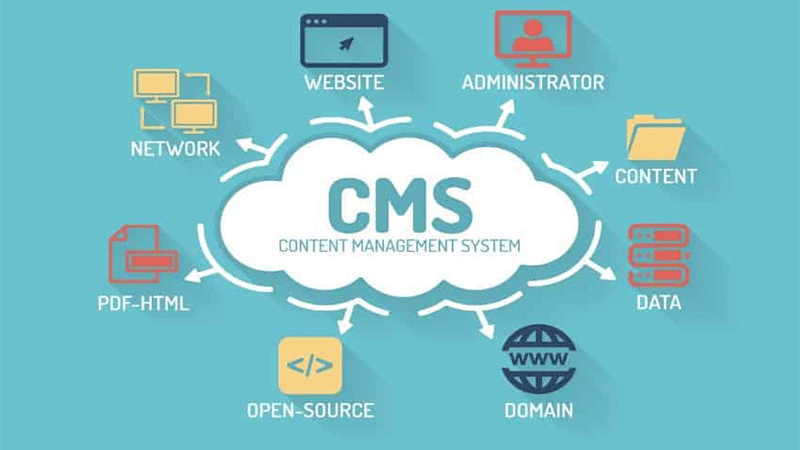
What is a CMS and what impact does it have on website design? - Blog

What are website plugins and Why are they important ? - Blog
Examples of appointment and booking websites
Various industries benefit from appointment and booking platforms tailored to their specific needs. Here are some industry examples and how they might utilize these platforms:
- Beauty and Personal Care:
- Salons and barbershops: Booking haircuts, treatments, and other services.
- Spas: Reserving treatments like massages, facials, and body wraps.
- Nail salons: Booking manicures, pedicures, and other nail services.
- Health and Wellness:
- Physical therapists: Scheduling patient therapy sessions.
- Chiropractors: Setting appointments for adjustments and consultations.
- Yoga and fitness studios: Registering for classes or private sessions.
- Medical Professionals:
- Doctors and dentists: Scheduling regular check-ups, consultations, or surgeries.
- Psychologists and therapists: Booking therapy or counseling sessions.
- Consultants and Coaches:
- Business consultants: Setting up strategy sessions or consultations.
- Life coaches: Booking regular coaching sessions or workshops.
- Tutors: Scheduling tutoring sessions for students.
- Home and Auto Services:
- Mechanics: Reserving time slots for vehicle check-ups, repairs, or maintenance.
- Home cleaners or organizers: Booking house cleaning or organizing sessions.
- Gardeners: Scheduling landscaping or gardening services.
- Hospitality and Travel:
- Bed and breakfasts: Reserving rooms for specific dates.
- Tour operators: Booking spots on guided tours or excursions.
- Restaurants: Making dining reservations.
- Education and Workshops:
- Art studios: Registering for art classes or workshops.
- Dance schools: Booking classes or private lessons.
- Language schools: Scheduling language lessons or courses.
- Pets and Animal Care:
- Veterinarians: Booking appointments for pet check-ups or surgeries.
- Pet groomers: Reserving grooming sessions.
- Dog trainers: Scheduling training sessions or classes.
- Events and Entertainment:
- Photographers: Setting up photo shoot sessions.
- Event venues: Booking spaces for events, parties, or weddings.
- Artists or performers: Scheduling performances or gigs.
- Real Estate and Facilities:
- Real estate agents: Booking property viewings or consultations.
- Coworking spaces: Reserving desks or meeting rooms.
- Community centers: Booking facilities for events or activities.
Each of these industries has unique needs and nuances when it comes to scheduling and booking. While some might require simple time slot reservations, others might need more complex booking features, such as multiple participant registrations, equipment rentals, or even integrated payments. Selecting an appointment or booking platform that aligns with the specific needs of the industry can enhance the user experience and streamline operations.
Massage appointment reservation
Rent a car Booking
The time required to create the site and the cost of creation
Estimating the time and cost to build an appointment and booking website will vary based on several factors, including the complexity of the website, the chosen technology or platform, and whether the work is being done in-house or outsourced. Below are general estimations for different scenarios:
- Content Management Systems (e.g., WordPress with a Booking Plugin):
- Time: A day to a week, depending on the level of customization, plugins, and content.
- Cost:
- Hosting: $3-$30/month (Shared hosting can start as low as $3, while dedicated or managed hosting can be more expensive).
- Domain: $10-$20/year.
- Plugin Costs: Free to $200 (One-time or annual fee, depending on the plugin).
- Theme Costs: Free to $100+ (Optional, if you want a premium theme).
- E-commerce Platforms (e.g., Shopify with a Booking App):
- Time: A few days to a couple of weeks.
- Cost:
- Shopify Plans: $29-$299/month.
- App Costs: Free to $30/month or more, depending on the app.
- Custom Development:
- Time: Several weeks to several months, depending on complexity.
- Cost:
- Developer rates can vary widely based on geography and expertise. In the U.S., for example, freelance developer rates can range from $50 to $200+/hour. In other countries, or through platforms like Upwork or Toptal, you might find lower rates.
- Expect to pay several thousand to tens of thousands of dollars for a custom solution, depending on its features and complexity.
- Hosting, domain, and other associated costs also apply.
- Additional Costs:
- SSL Certificate: Free (from Let's Encrypt) to $200/year.
- Maintenance: 10-20% of the initial development cost per year (for custom-developed sites).
- SEO and Marketing: Varies based on strategy and platforms used.
When considering time and costs, always keep in mind that these are rough estimates. The exact values will depend on your specific requirements, the platform or technology you choose, and other variables like design, integrations, testing, etc. Always consult directly with professionals or agencies and get detailed quotes before committing to a project.
Photos/Screenshots: Crocoblock

How a small business can benefit from an online presence - Blog

Presentation website for small business: Everything you need to know - Blog
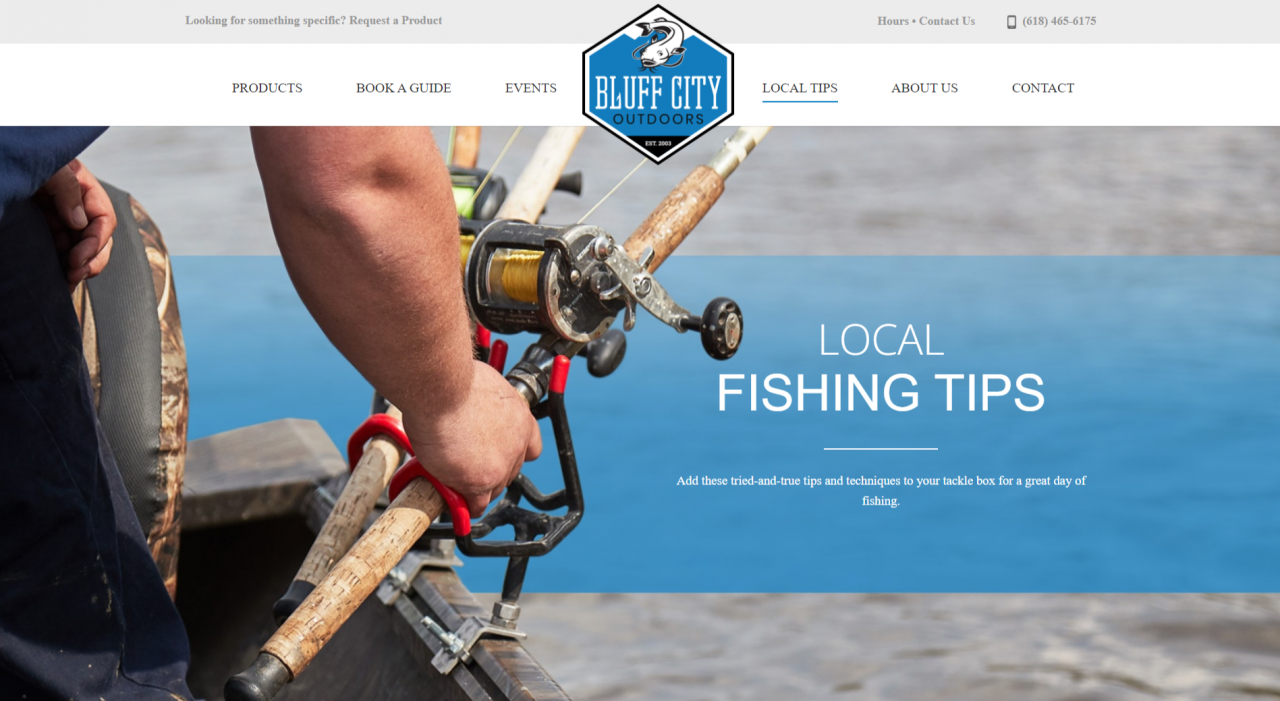
How a small business can benefit from an online presence - Blog
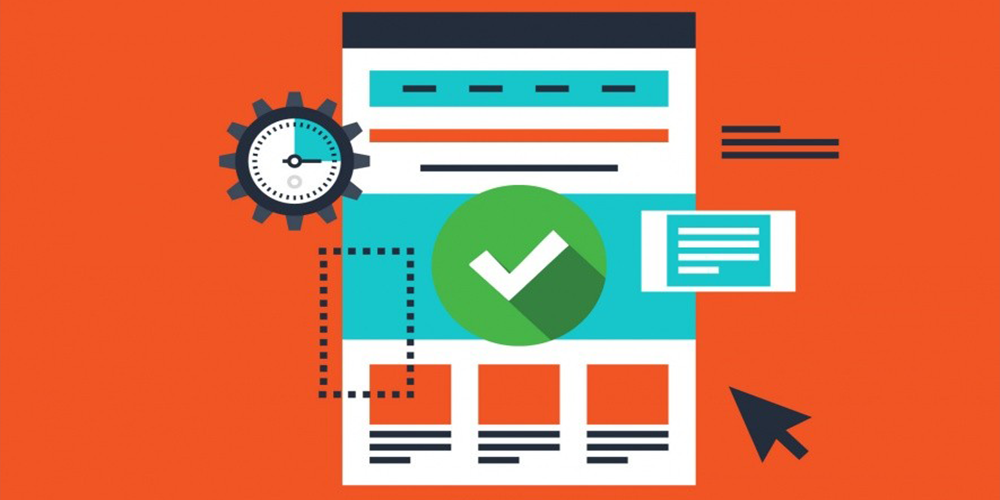
The marketing power of Landing Pages - Blog
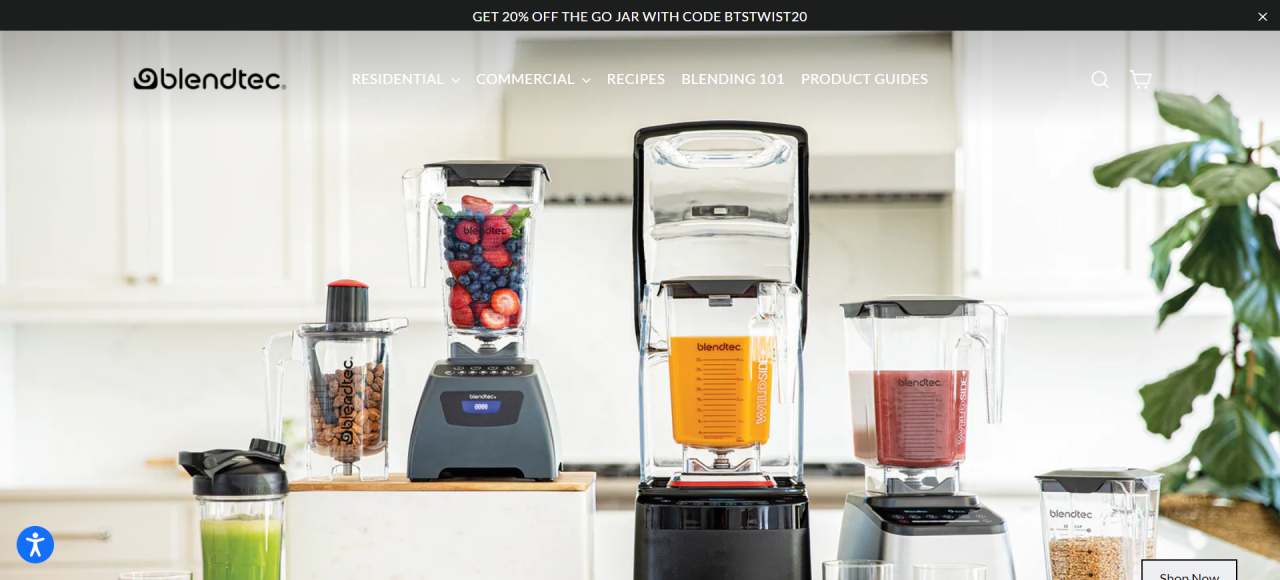
Blendtec - A great example of building a strong online presence and brand awareness - Blog
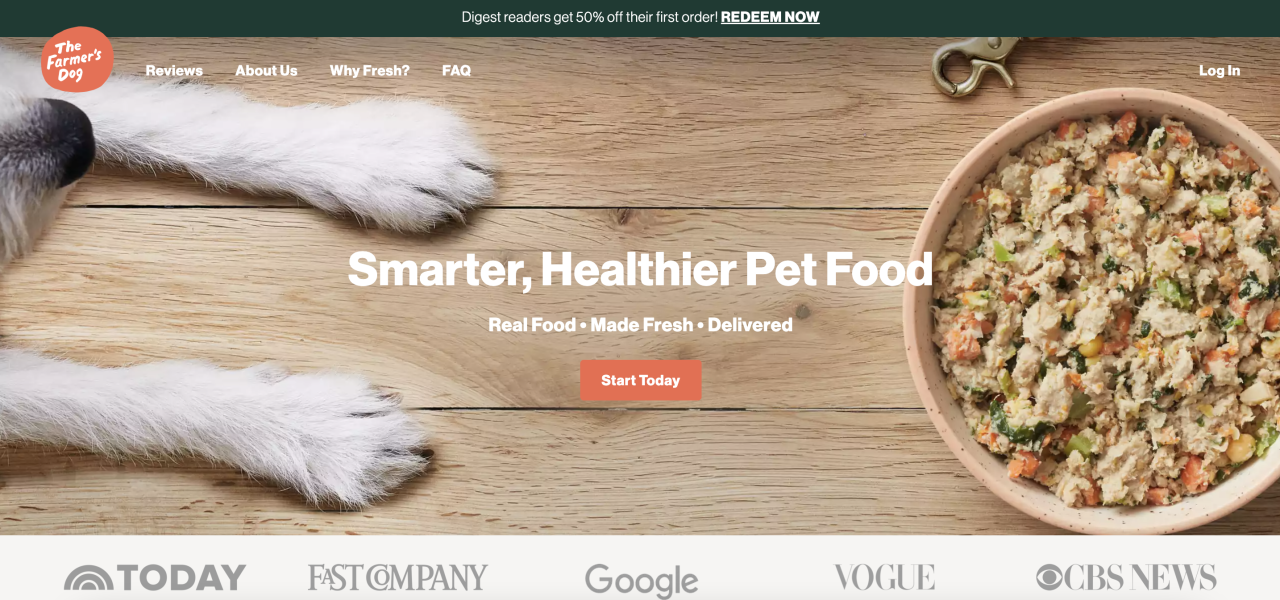
Optimonk: 14 Ecommerce Case Studies to Inspire You - Blog
When you subscribe to the blog, we will send you an e-mail when there are new updates on the site so you wouldn't miss them.