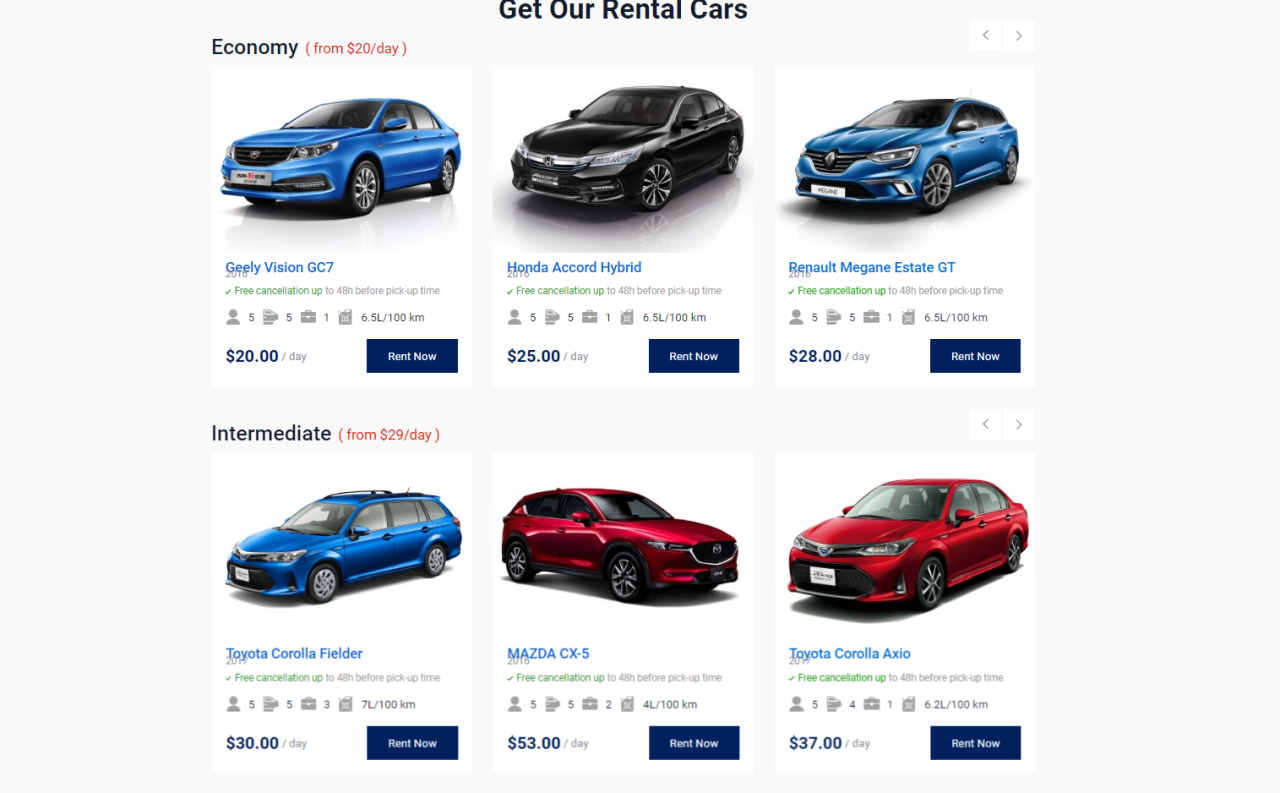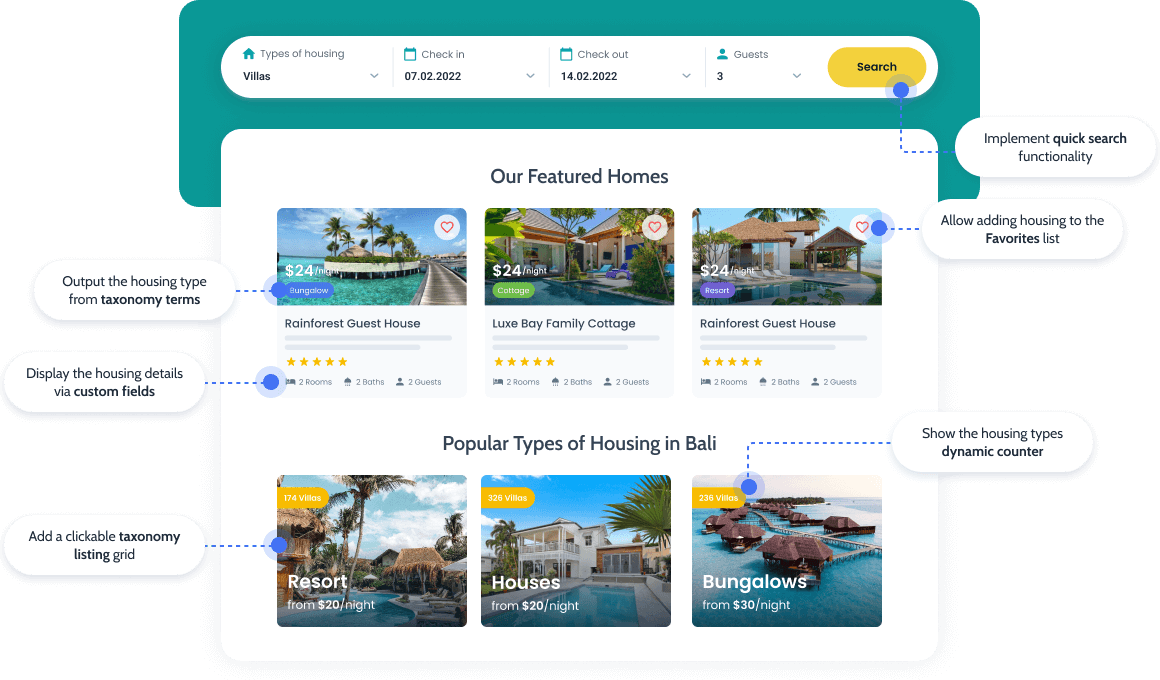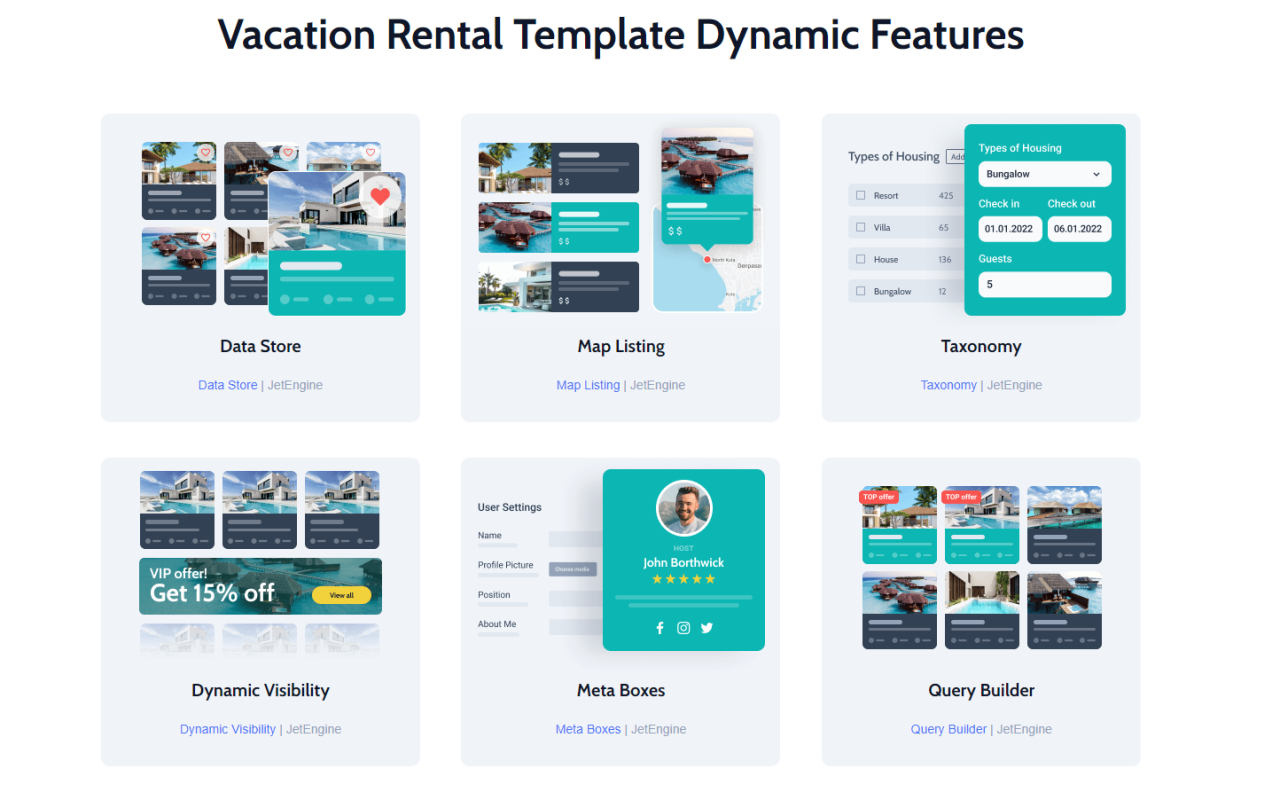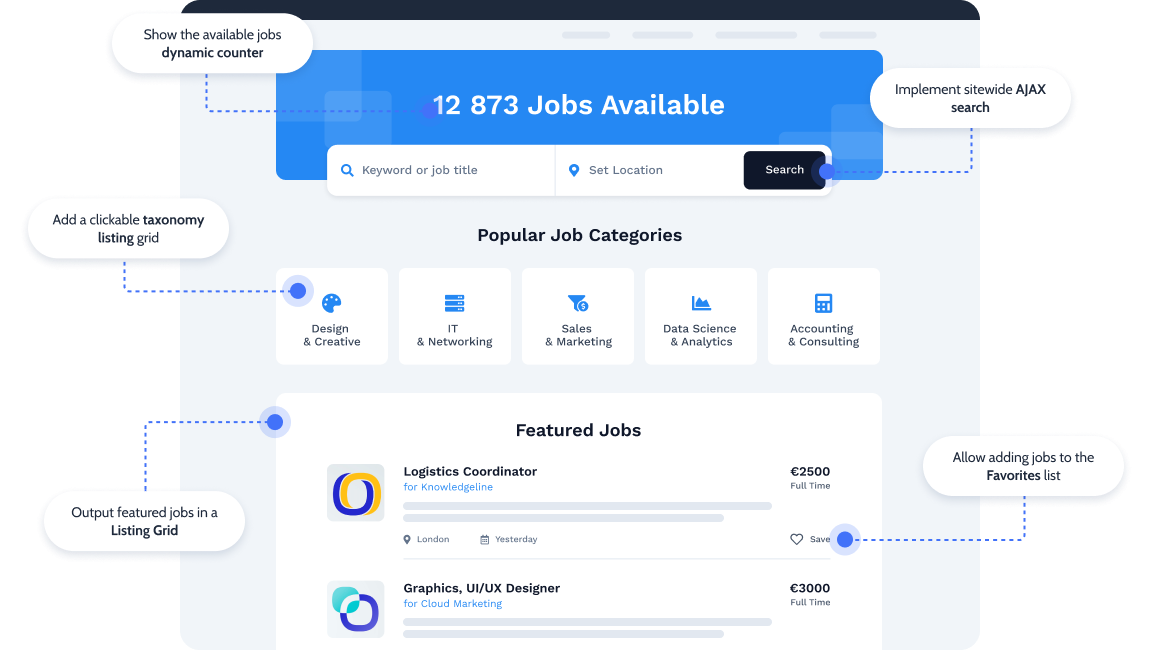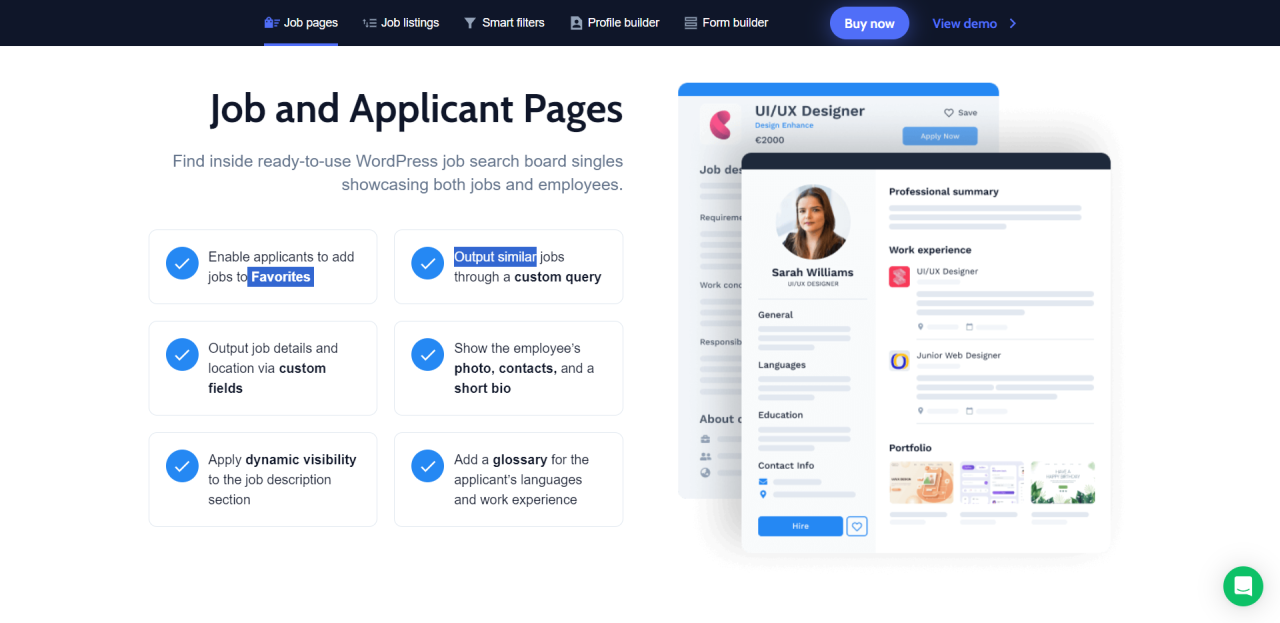What are listing websites and what are they for?
Listing websites are online platforms or directories where items or services are displayed or "listed" for users to browse, learn about, or purchase. The specific nature of the items can vary widely. Here are some examples of different types of listing websites:
- Real Estate Listing Sites: Websites where properties for sale or rent are listed. Examples include Zillow, Realtor.com, and Trulia.
- Job Listing Sites: These are platforms where employers post job openings, and job seekers can apply. Sites like Indeed, LinkedIn Jobs, and Glassdoor fit this category.
- Classified Ads Sites: General platforms where people can list various items, services, or jobs. Craigslist and Backpage (although the latter has faced controversies) are examples.
- Business Directories: Websites that list businesses in specific categories and often allow users to leave reviews. Yelp and the Yellow Pages online directory are good examples.
- E-commerce Platforms: Sites like eBay, Amazon, and Etsy allow individual sellers or businesses to list products for sale.
- Event Listing Sites: Websites that provide lists of upcoming events, such as concerts, theater shows, or community gatherings. Eventbrite is a prime example.
- Automobile Listing Sites: Websites focused on listing cars for sale, like Autotrader or Cars.com.
- Accommodation or Travel Listing Sites: Platforms like Airbnb, Booking.com, and Expedia allow hosts or hotels to list accommodations, and travelers can book them.
- Service Listing Sites: Websites where professionals can list their services. This includes platforms like Thumbtack or Angie's List.
- App Directories: Online platforms that list software applications for users to browse and download. The App Store for iOS devices and Google Play for Android devices are well-known examples.
- Educational Course Directories: Websites where courses are listed for users to enroll in and learn, such as Udemy or Coursera.
When creating or using a listing website, it's essential to ensure that the platform is user-friendly, the search functionality is robust, and the listings are kept up-to-date to maintain credibility and trust with users.
Real Estate Rental listing website
Car Rental listing website
Jobs listing website
Listing website important elements
Creating a user-friendly and effective listing website involves integrating several important frontend elements. These elements not only improve user experience but also increase conversions and user engagement. Here are some of the essential frontend elements for a listing website:
- Responsive Design: Ensure your website adjusts and looks good on all devices – from desktops to tablets and mobile phones.
- Clear Navigation: Simple, intuitive navigation helps users find what they're looking for without confusion.
- Search Functionality:
- Search Bar: Easily accessible and ideally with autocomplete suggestions.
- Advanced Search: Allow users to refine their searches using filters and sorting options.
- Listing Thumbnails: Clear and concise visual summaries of each item, with a title, image, and primary details.
- Detailed Listing Pages: Information-rich pages for each item, including:
- High-quality images or videos.
- Descriptive content about the listing.
- Pricing, if applicable.
- Contact details or buttons for inquiries.
- Calls-to-Action (CTAs): Prominent buttons guiding users on what to do next, such as "Contact Seller," "Book Now," or "Learn More."
- User Reviews/Testimonials: Authentic feedback from other users can instill trust and encourage others to take action.
- Pagination: If there are numerous listings, break them up over multiple pages with clear pagination controls.
- Map Integration: For location-specific listings, integrate a map view to allow users to visualize the geographic distribution.
- User Account & Dashboard:
- Registration & Login: Easy process for users to sign up and log in.
- User Dashboard: A space where users can manage their listings, favorites, messages, etc.
- Wishlist or Favorites: Allow users to save certain listings to view later.
- Contact Form/Inquiry Button: Provide an easy way for users to contact the listing owner or website admin.
- Footer: Contain important links, terms & conditions, privacy policy, and possibly a brief about section or site map.
- Social Media Integration: Buttons to share listings on popular social media platforms, and links to the site's social media profiles.
- Loading Indicators: Provide visual feedback when content is loading, ensuring users that the site is responsive.
- Error Messages: Clear and helpful error messages when something goes wrong or when user input is needed.
- Security Indicators: If applicable, provide visual cues that the site is secure, such as SSL padlock icons.
- Accessibility Features: Ensure the site is usable by all individuals, including those with disabilities. This might include features like font size adjusters, alt text for images, and screen reader compatibility.
- Related Listings: Suggest similar or related items based on the current view to keep users engaged.
- Newsletter Signup: Capture interested users' emails for future marketing campaigns.
Remember that the frontend design should not only be about aesthetics. Every design choice should prioritize the user experience, making it easy for users to find what they're looking for and take the desired action. Regularly gathering feedback and using analytics to understand user behavior can help refine and perfect the frontend elements over time.
Using a CMS can simplify the process of creating a listing website. Here are some popular CMS options and their associated plugins/extensions for listing websites:
- WordPress: One of the most popular CMS platforms.
- Plugins: WP Job Manager, Directory Pro, Business Directory Plugin, etc.
- Themes: There are many WordPress themes specifically designed for listing and directory sites.
- Joomla
- Extensions: J-BusinessDirectory, JomDirectory, DJ-Classifieds, etc.
- Drupal
- Modules: Directory, Business Listings, etc.
- WooCommerce (for WordPress): Plugins like "Product Vendors" allow multiple vendors to list and sell products.
- Magento: Has various extensions for creating a marketplace or listing site.
- Shopify: Apps like "Multi-Vendor Marketplace" can turn your Shopify store into a marketplace.
- Search Functionality: Algolia, ElasticSearch, SearchWP (for WordPress).
- Mapping and Location: Google Maps API, Leaflet, Mapbox.
- Payments: Stripe, PayPal, Braintree.
- Reviews and Ratings: WP Review (for WordPress), Disqus for comments.
- Social Media Integration: Social Media Share Buttons & Social Sharing Icons, AddToAny Share Buttons.
- Security: Wordfence (for WordPress), Sucuri Security, Cloudflare.
When creating a listing website, it's crucial to prioritize user experience. A successful listing site is intuitive, fast, mobile-responsive, and secure. Also, due to the constant evolution of web technology, it's essential to keep your website, plugins, and tools updated to ensure optimal performance and security.
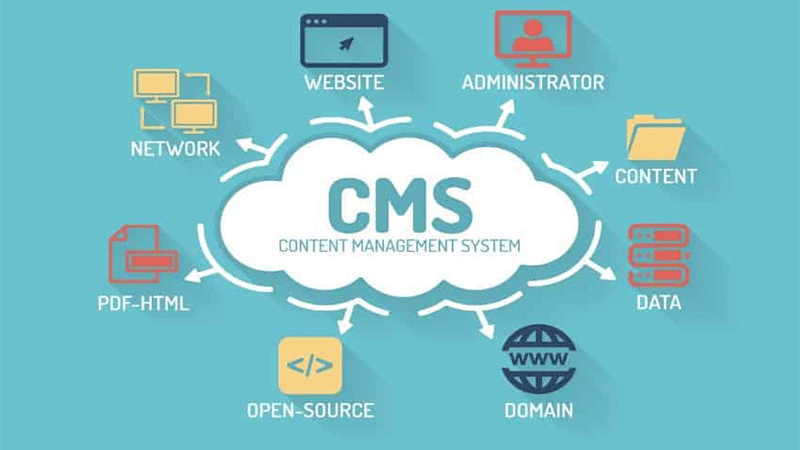
What is a CMS and what impact does it have on website design? - Blog
Plugins for a listing site adapted for the Wordpress CMS
The choice of plugins for a listing website often depends on the specific CMS you're using. Given that WordPress is the most popular CMS, I'll provide a list of widely used plugins for listing websites on WordPress, but remember, other CMS platforms have their equivalents.
- WP Job Manager: A lightweight plugin for adding job-board functionality to your WordPress site. There are several add-ons available to extend its features.
- Directory Pro: It allows you to build any kind of directory site: classifieds, events directory, cars, bikes, boats, and other vehicles dealers site, pets, real estate portal, wedding site, yellow pages, etc.
- Business Directory Plugin: An easy way to build directories in WordPress. It provides a platform to create local directories, business provider listings, Yellow-Pages style business directories, Yelp-like review sections, and more.
- Toolset Types: It lets you create custom post types, taxonomies, and fields for your listing website. This is useful when you want to have specific types of listings that don't fit the standard WordPress post or page model.
- GeoDirectory: This plugin allows you to set up a global directory, with countries and cities. It's scalable and can manage millions of listings, making it suitable for more substantial directory sites.
- Listify and Listable: These are WordPress themes, but they come bundled with features essential for creating listing websites. When using these themes, you often don't need additional plugins for primary directory functionality.
- FacetWP: An advanced filtering and faceted search plugin. It's especially beneficial for listing websites where users might want to filter results based on multiple criteria.
- MapPress Easy Google Maps: This plugin lets you add interactive Google or Leaflet maps to your site. For many listing websites, a map functionality is crucial.
- WooCommerce Bookings (and WooCommerce): If you're looking to allow businesses to offer bookings, this WooCommerce extension is indispensable.
- Ratings & Reviews: Several plugins are available to add a rating and review system to your listings, such as WP Review or the review system in GeoDirectory.
- Advanced Custom Fields (ACF): For more custom requirements, ACF allows you to add custom fields to your listings.
Remember, while plugins can add a lot of functionality to your website, it's essential not to overload your site with too many. This can slow down the site and potentially introduce compatibility issues. Always choose well-coded, well-reviewed plugins, and regularly update them to maintain the security and functionality of your site.
Wordpress CMS plugin Crockoblock

What are website plugins and Why are they important ? - Blog
Time to create a listing site and prices
Building a listing website involves a variety of factors, each of which affects the time and cost involved. Here's a rough breakdown of what you might expect:
Time to Build:- Pre-made Theme/Template: Using an existing theme or template (e.g., Listify for WordPress) can significantly reduce the time to build. Setting up can range from a few hours to a few days, depending on customization.
- Custom Development: Building a website from scratch with custom features can take anywhere from several weeks to several months, depending on the complexity.
- Additional Features: Incorporating additional functionalities such as payment gateways, advanced search filters, and more can add to the development time.
- Domain and Hosting:
- Domain: Typically $10 to $50 per year, but premium domain names can cost much more.
- Hosting: Ranges from $3 to $30/month for shared hosting. Dedicated or cloud hosting can be $100/month and upwards.
- Pre-made Theme/Template:
- Typically between $30 to $100 for a premium theme on platforms like ThemeForest.
- Custom Development:
- Depending on where you're located and whom you hire, web developers charge between $15 to $200 per hour. In places like North America and Western Europe, rates tend to be higher, whereas in regions like South Asia, rates can be on the lower end of this spectrum.
- Plugins and Extensions:
- Many basic plugins are free. Premium plugins or extensions can range from $20 to $200 or more, depending on functionality.
- Maintenance:
- Ongoing costs for updates, backups, security, and other regular maintenance can range from $50 to $500/month or more, depending on the complexity of the site and the agreement with the developer or agency.
- Other Potential Costs:
- SEO optimization, content creation, graphic design, and marketing can add to the overall expenses.
- Basic Listing Website using a Pre-made Theme:
- Initial setup: $100 - $500
- Ongoing: $10 - $50/month (excluding marketing or advertising costs)
- Custom Listing Website:
- Initial setup: $2,000 - $20,000 (or even more based on features and developer rates)
- Ongoing: $50 - $500/month (excluding marketing or advertising costs)
These are very rough estimates. The actual time and cost will vary based on your specific requirements, the region you're in, the professionals you hire, and unforeseen challenges that arise during development. Before starting a project, it's always a good idea to get several quotes and timelines from different developers or agencies.

What is a portal website ? - Blog

Small Business Websites and Marketing Statistics 2023 by BusinessDIT - Blog
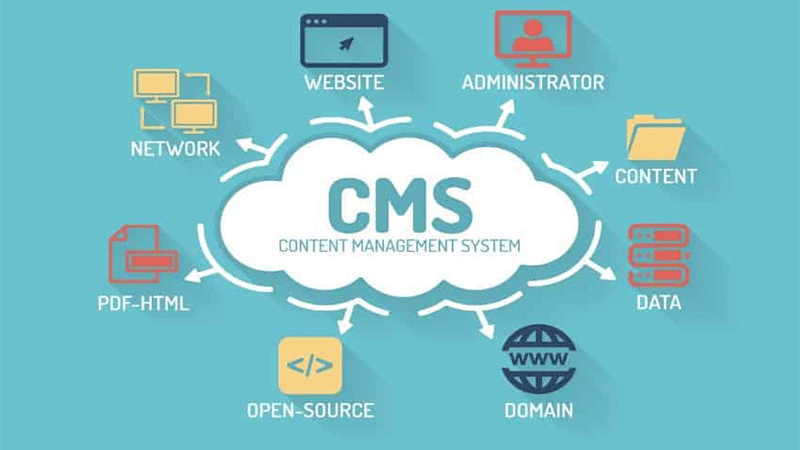
What is a CMS and what impact does it have on website design? - Blog

Presentation website for small business: Everything you need to know - Blog
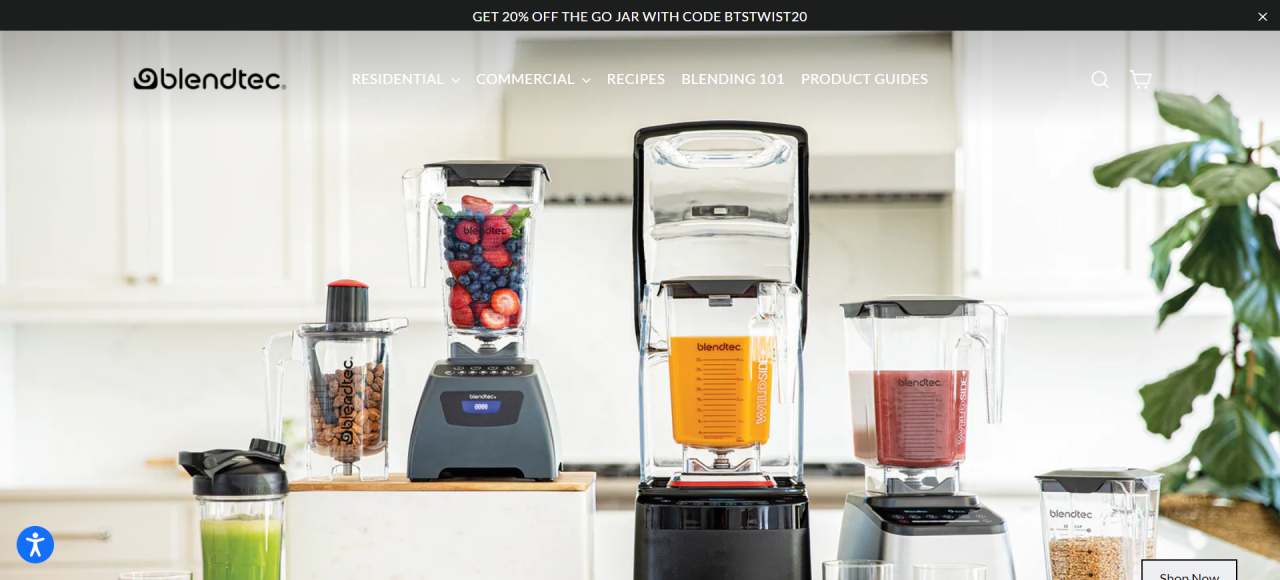
Blendtec - A great example of building a strong online presence and brand awareness - Blog
When you subscribe to the blog, we will send you an e-mail when there are new updates on the site so you wouldn't miss them.