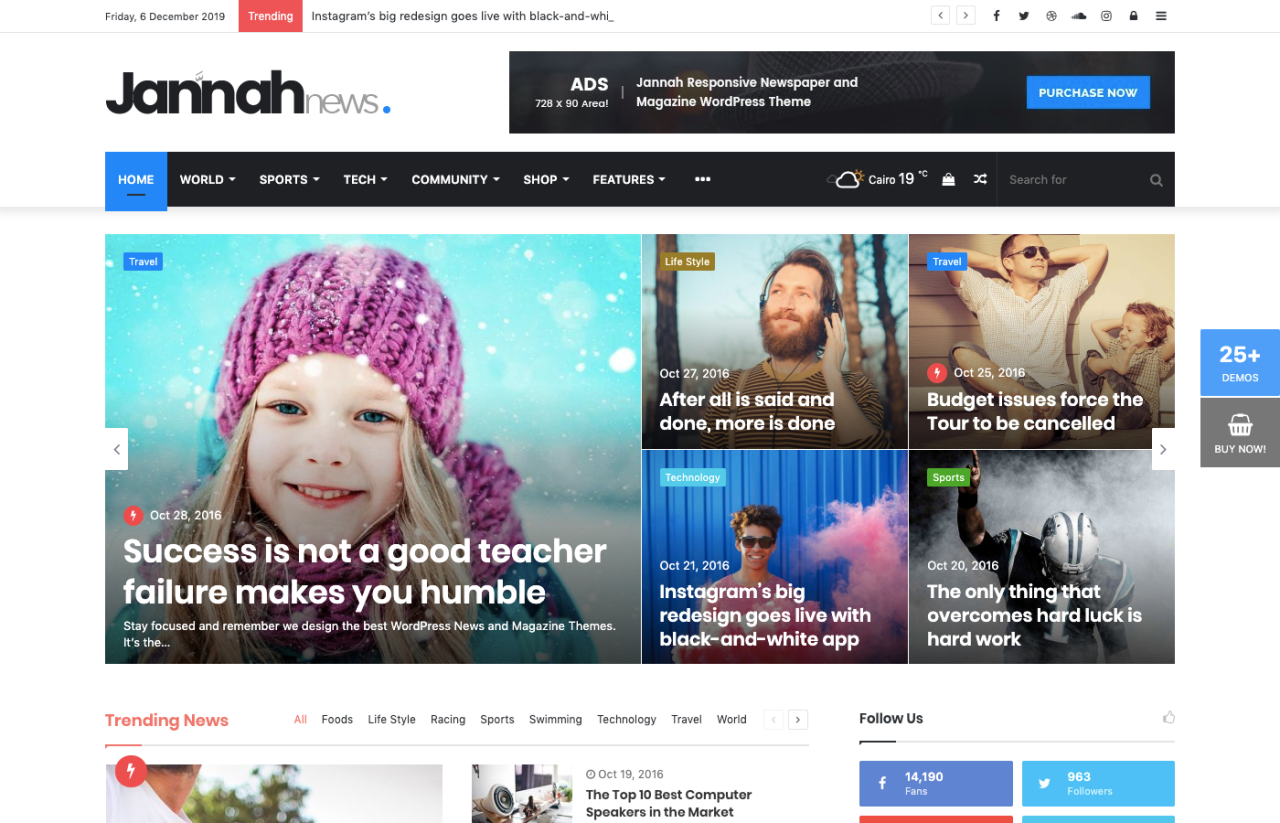What is a website portal ?
Portal websites, often referred to as digital resources or content on the internet. Think of them as hubs where users can find a variety of information or tools in one place. Here are the primary characteristics and types of web portals: A web portal is a type of website that serves as a gateway or entrance to the internet, providing various services and information to its users. It is a centralized platform that offers a wide range of features and functionalities, often tailored to specific target audiences or industries.
Web portals are platforms that provide secure access to website information for different audiences including the company's staff, clients, partners, and other site visitors. In comparison with common websites, they have specific customer groups as their target and offer unique UX based on the customer's profile, as well as more opportunities for creating personalized content and interaction. Extensive remote collaboration tools are available for registered users, which has proven especially beneficial during the pandemic.
Why Use a Web Portal?
With web portals, companies can create reliable websites with smooth navigation and personalized access for users. This solution streamlines business processes and facilitates the company's development. Companies from different domains use such platforms to refine website functionality, offer user-targeted content, and cater to their clients' desires better. Web portals improve the collaboration among employees by sharing corporate materials such as training guides, manuals, or information on potential clients. The customer journey is enhanced with robust security features such as multi-factor authentication, data encryption, and content retention policies.
Here are the primary characteristics and types of web portals:
- Centralized Information: Portal websites typically bring together information from different sources into one consolidated area.
- User Authentication: Many portals have user authentication processes, meaning users have to log in to access personalized content.
- Types of Web Portals:
- Horizontal (or General) Portals: These offer a wide range of resources and services such as email, news, search engines, and shopping malls. Examples include Yahoo!, MSN, and AOL.
- Vertical (or Niche) Portals: These provide information and resources for a specific industry, interest, or area of expertise. An example might be a portal dedicated to healthcare professionals.
- Personal Portals: Designed for individual users to customize with content that interests them. Examples are customizable homepage services like iGoogle (now defunct) or Netvibes.
- Intranet or Corporate Portals: Used within organizations to provide employees with access to company-specific tools and information. They can also facilitate collaboration.
- Government Portals: Provide citizens with access to government information, services, and e-government tools.
- Cultural Portals: Focus on cultural topics, providing users with access to relevant resources and events.
- Features:
- Search Bar: Most web portals come with a search feature that helps users find the information or services they're looking for.
- Directories: Lists of categories or topics that guide users to specific areas of interest.
- News: Updated news feeds from various sources.
- Free Email: Some offer free email services to registered users.
- Entertainment: Including games, videos, and other multimedia content.
- E-commerce: Shopping, auctions, and classifieds.
- Community Tools: Forums, chat rooms, and other interactive areas.
For example news and magazine web portals are specialized types of web portals dedicated to delivering news, articles, multimedia content, and often, user-specific information in a particular domain. They serve as the primary access point for readers and subscribers to get updates, opinions, feature stories, and other content.
Characteristics and Features of News and Magazine Web Portals:
- Content Aggregation: These portals often consolidate content from various sources, such as wire services, columnists, partner publications, and in-house journalists.
- User Profiles and Personalization: Registered users might be able to personalize the kind of news they receive, save stories for later, or even comment on articles.
- Search Feature: Allows users to search for specific news stories, topics, or authors.
- Categorization: News and articles are usually categorized by topics, such as world news, technology, business, entertainment, sports, etc.
- Archiving: Past articles and issues are often archived and can be accessed by users.
- Multimedia Integration: Apart from text, these portals often incorporate videos, photos, podcasts, and infographics.
- Interactive Features: Features such as polls, quizzes, or comment sections can allow user participation and engagement.
- Subscription Services: Many news and magazine web portals offer premium content to subscribers. This might include in-depth articles, ad-free browsing, or early access to certain pieces.
- Social Media Integration: Allowing users to share articles on social media platforms, or showing a feed of the magazine's or news outlet's social media posts.
- Mobile Responsiveness and Apps: Given the prevalence of mobile news consumption, many such portals are optimized for mobile use or even offer dedicated apps.
Technical elements
A web portal typically aggregates various functions and features into a single platform to offer users a more comprehensive source of information, tools, and services. Here are some fundamental elements commonly found in web portals:
- User Authentication:
- Login/Logout System: Allows users to securely access personalized content or settings.
- Registration System: Lets new users sign up, possibly with email verification.
- Profile Management: Lets users update personal details, preferences, and settings.
- Homepage:
- Dashboard: An overview of personalized information or updates for logged-in users.
- Navigation Menu: Helps users access various sections or functionalities of the portal.
- Search Bar: Helps users find specific information or sections within the portal.
- Content Aggregation:
- News Feeds: Can aggregate news from different sources, topics, or industries.
- Articles: May include blogs, expert columns, and other long-form content.
- Directories: Listings categorized by topics, industries, or services.
- Multimedia Section: Includes videos, podcasts, and images.
- Interactive Features:
- Forums: Where users can discuss topics or share insights.
- Chat or Messaging System: Allows users to communicate with each other or portal administrators.
- Comments Section: Enables users to comment on articles or other content.
- Polls or Surveys: Engage users and gather feedback or opinions.
- Personalization:
- Bookmarks or Favorites: Lets users save preferred content for easy access.
- Customizable Layouts or Themes: Allows users to tailor the portal's appearance to their liking.
- Services and Tools:
- Calendars or Event Listings: Provide information on upcoming events or important dates.
- Calculators or Converters: Tools for specific industries or user needs.
- E-commerce: If the portal offers buying and selling functionalities.
- Forms or Applications: To collect information or provide services.
- Advertisements:
- Banners, sidebars, or pop-ups that showcase ads. Some portals also provide ad-free experiences for premium users.
- Notifications and Alerts:
- Push Notifications: Real-time updates for users, either through browsers or associated mobile apps.
- Email Notifications: Updates, newsletters, or alerts sent to the user's email.
- Support and Feedback:
- Help Center or FAQ: Provides answers to commonly asked questions.
- Contact Forms: For users to get in touch with administrators or support teams.
- Feedback Mechanisms: Allows users to provide suggestions, report bugs, or leave reviews.
- Integration with External Platforms:
- Social Media Buttons: To share content or to follow the portal's social media profiles.
- Third-party Services: Integrations with tools, platforms, or services that enhance the portal's features or content offerings.
- Footer:
- Links: To important pages like terms of service, privacy policy, sitemap, etc.
- Copyright Information: Declares the ownership of the content.
- Contact Details: Of the portal's administrative or support team.
- Accessibility Features:
- Text-to-Speech: For visually impaired users.
- High-Contrast Themes: For better readability.
- Keyboard Navigation: For those who can't use a mouse.
When building a web portal, the focus should be on user experience, ensuring that the platform is intuitive, efficient, and meets the needs of its intended audience. The elements included should align with the portal's purpose and the services it aims to provide.

Important elements of any website that you need to pay attention to - Blog
Plugins
Plugins, also sometimes referred to as extensions or add-ons, are software components that add specific features to an existing software application. When it comes to news and magazine web portals, especially those built on popular content management systems (CMS) like WordPress, Joomla, or Drupal, plugins play a crucial role in extending the functionality of the site without the need for custom coding.
Here are some types of plugins you might consider for a news or magazine web portal:
- SEO Plugins: These help optimize your content and site structure for search engines. Examples include Yoast SEO and All in One SEO Pack for WordPress.
- Caching Plugins: Improve site speed by storing static files of your site. Examples are W3 Total Cache and WP Super Cache.
- Social Media Sharing Plugins: Enable readers to share content on their social media profiles. Examples include Social Warfare, AddThis, and ShareThis.
- Image Optimization Plugins: Reduce the size of images without compromising quality, ensuring faster load times. Examples are Smush and ShortPixel Image Optimizer.
- Comment System Plugins: Replace or enhance the native commenting system. Disqus is a popular third-party commenting system.
- Backup Plugins: Automate the backup process of your site's content and database. UpdraftPlus and BackupBuddy are common choices.
- Subscription and Membership Plugins: Manage paid subscriptions or memberships. Examples include MemberPress and Restrict Content Pro.
- Advertisement Management Plugins: Help in managing and placing ads on the portal. Ad Inserter and Advanced Ads are options here.
- Analytics Plugins: Integrate site analytics directly into the backend of your CMS. MonsterInsights is a known one for integrating Google Analytics with WordPress.
- Newsletter and Email Plugins: Manage email lists and send out newsletters. Mailchimp for WordPress and Newsletter are options.
- Anti-spam Plugins: Filter out spam comments or form submissions. Akismet Anti-Spam is a notable one for WordPress.
- Security Plugins: Strengthen site security, monitor for threats, and address vulnerabilities. Wordfence and Sucuri Security are popular choices.
- Gallery and Slider Plugins: Enhance the display of images and multimedia content. Slider Revolution and NextGEN Gallery are examples.
- Related Posts Plugins: Display related content at the end of articles to keep readers engaged. Yet Another Related Posts Plugin (YARPP) and Contextual Related Posts are examples.
- Custom Post Type Plugins: Allow for the creation of various content types beyond standard articles, useful for diverse content needs of news and magazine portals. Custom Post Type UI is a known plugin for this.
- Language and Translation Plugins: Provide multi-language support and translation features. WPML and Polylang are examples.
When choosing plugins for your portal:
- Ensure compatibility with your CMS version.
- Check reviews and ratings to gauge reliability.
- Evaluate the performance impact; too many plugins can slow down a site.
- Regularly update plugins to ensure security and compatibility.
Remember, while plugins offer easy ways to extend functionality, it's essential to prioritize quality over quantity. It's better to have a few well-chosen plugins that serve your needs than to overload your portal with many plugins that can cause conflicts, vulnerabilities, or performance issues.

What are website plugins and Why are they important ? - Blog
Time and Coast:
- A simple portal using a CMS like WordPress with ready-made themes: 1-4 weeks.
- A customized portal with unique designs and features: 2-6 months or more, depending on complexity.
- Cost:
- Using an open-source CMS with minimal customization: $500 to $5,000.
- Customized portals: $5,000 to $50,000 or even higher based on design intricacy, feature set, and other specifics.
Additional Costs to Consider:
- Domain registration and hosting.
- Ongoing maintenance and updates.
- Content creation, if outsourced.
- Marketing and SEO optimization services.
- Subscription fees for premium plugins, themes, or third-party services.

Presentation website for small business: Everything you need to know - Blog

How a small business can benefit from an online presence - Blog
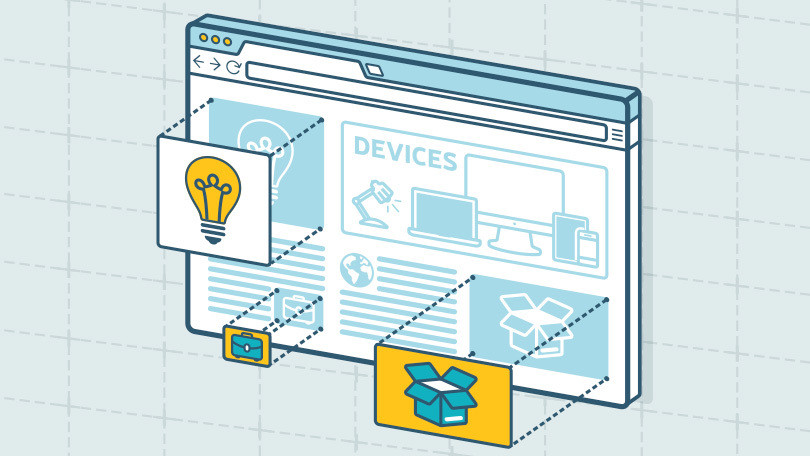
16 reasons why your business needs a website - Blog

19 Statistics showing “why website is important for your business” in 2023 - Blog
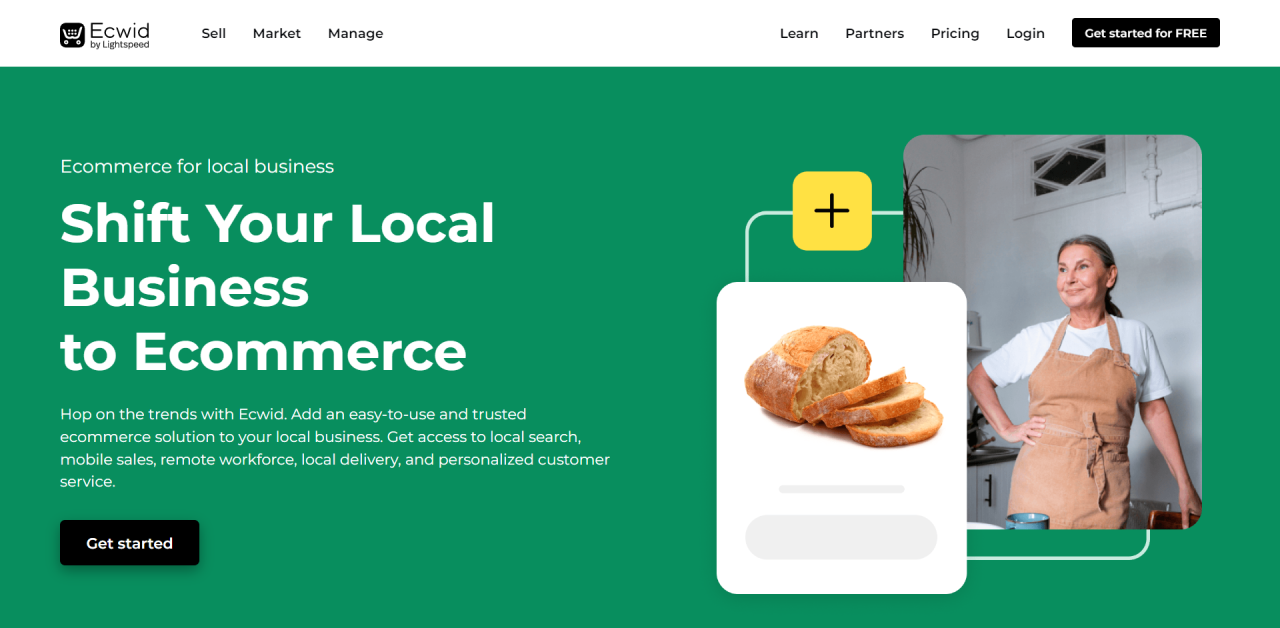
Small Business Online Stores Built With Ecwid - Blog

One page Website Examples for Site Design Inspiration by Fitssmallbusiness - Blog
When you subscribe to the blog, we will send you an e-mail when there are new updates on the site so you wouldn't miss them.