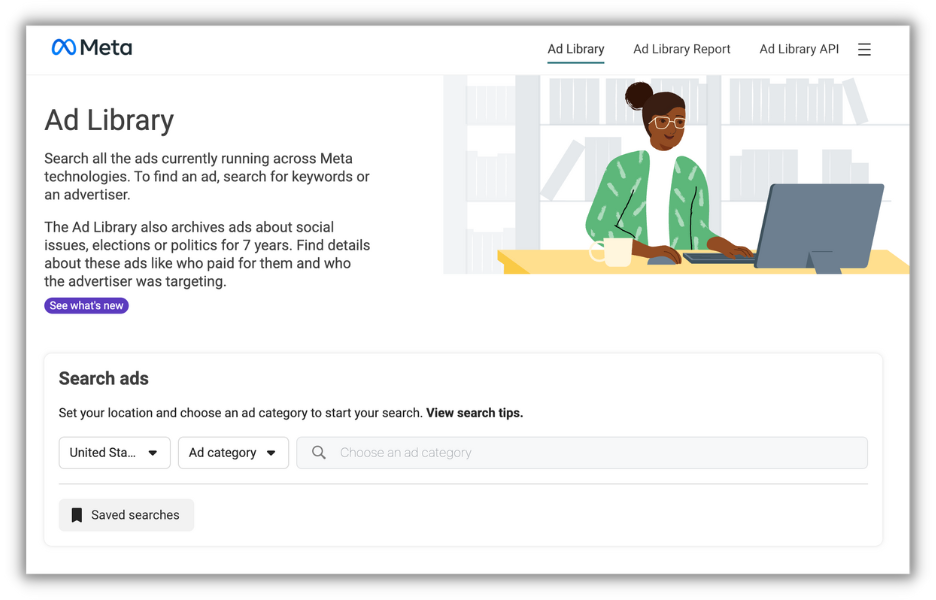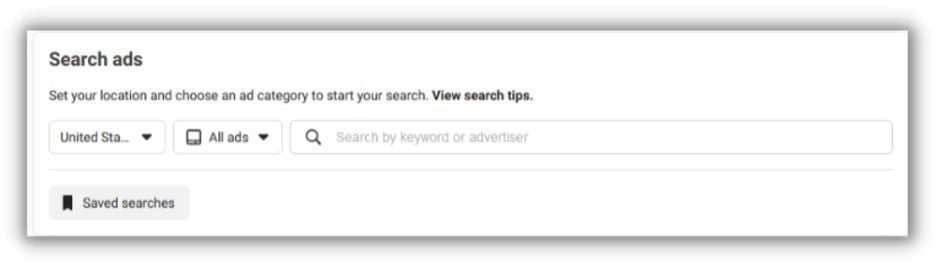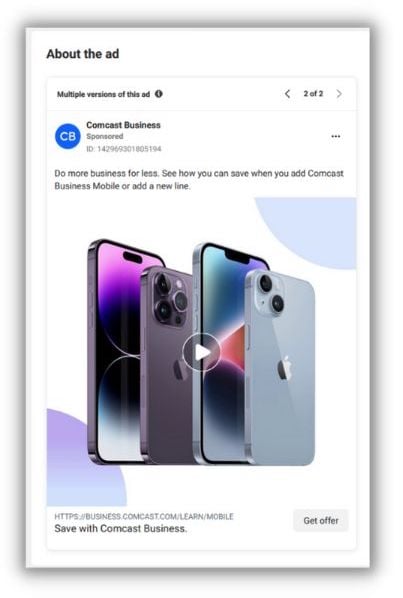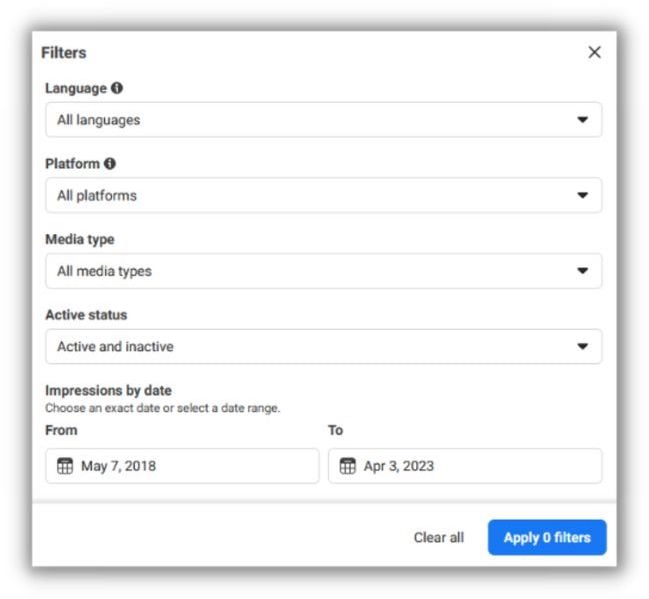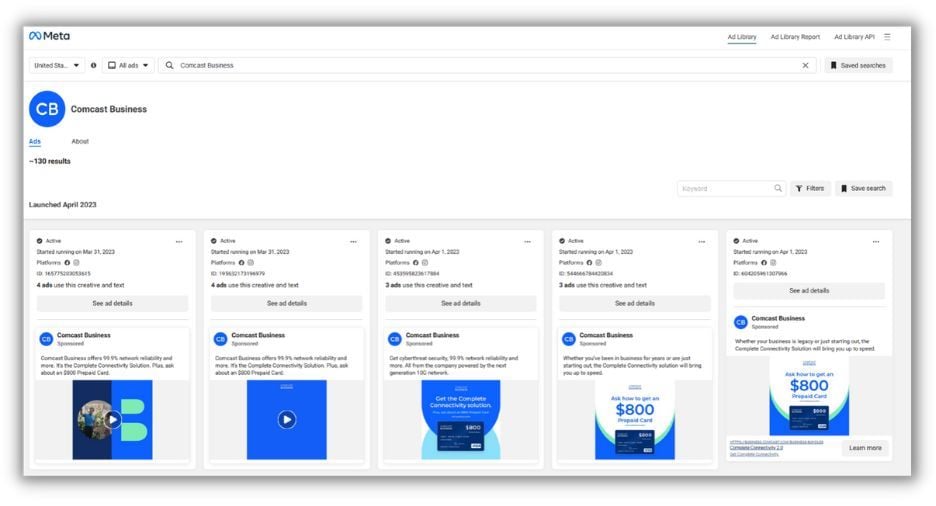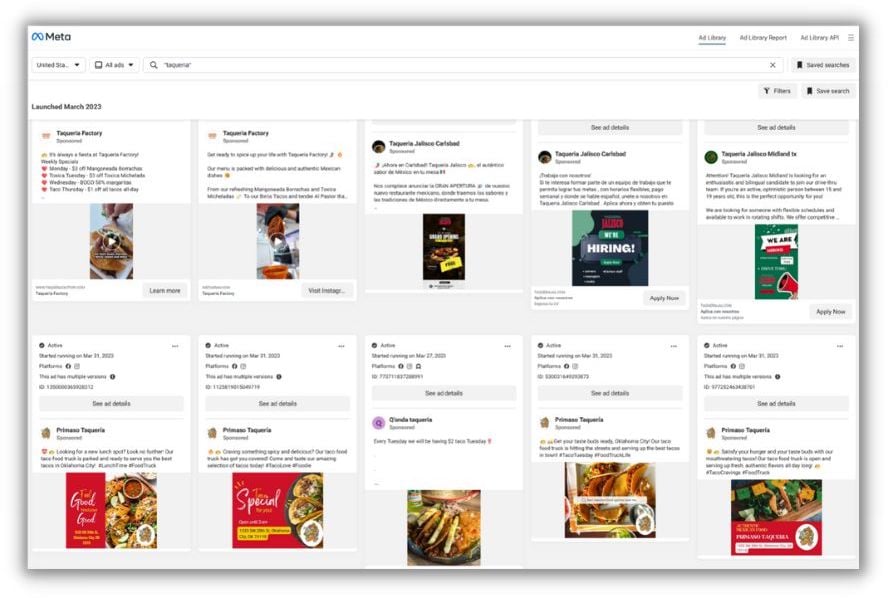WordStream The Facebook Ad Library: Your Secret Tool to Spy on Your Competitors
More advertisers than ever rely on Facebook to promote their products and services to their customers. Over 10 million businesses advertise on Facebook and Instagram, and that number has nearly tripled over the past seven years.
Some veterans of Facebook advertising remember a time when costs on Facebook were cheap and ROI was unlimited. While Facebook advertising is still a really worthwhile investment for most businesses, the constant influx of new advertisers is pushing costs up and making the network more competitive. Last year, in 2022, Meta announced that CPMs on Facebook Ads increased by 18%!
Advertising on Facebook and Instagram increasingly means having to outperform your competitors. Luckily, there's an underused tool for advertisers to level the playing field and see exactly what ads your competitors are running in the Facebook Ad Library. But that's not all the Facebook Ad Library can help you with…
What is the Facebook Ad Library?
The Facebook Ad Library is officially named the Meta Ad Library. It's a free tool where users can search and view active and past ads from any advertiser. It was originally launched in 2018 for ads related to political and social issues, but it has since expanded to include all advertisers on Meta's platforms.
Facebook launched the Ad Library to increase transparency for its users. You can access the Facebook Ad Library directly at https://www.facebook.com/ads/library.
The Facebook Ad Library is a free, completely exhaustive, and transparent look into any advertiser on Facebook or Instagram.Here's how to use the Facebook Ad Library.Open Facebook Ad Library and search. The first step is simple: Navigate to Meta Ad Library at https://www.facebook.com/ads/library. Within the Facebook Ad Library, you'll notice the search bar. Start out by selecting a country you want to see ads for and then select "All Ads" from the adjacent dropdown.
Type in a business name (like a competitor) or a specific topic or keyword in the search bar. From there, you'll be able to see all the relevant results for your search. Each card includes details for different ads, including information like:
- Is the ad active or inactive?
- When did the ad start running? If inactive, when did it stop running?
- Which platforms (Facebook, Instagram) the ad ran on
- If the ad was flagged for any special categories (such as credit, employment, housing, or social issues)
Additionally, beneath each ad in the Meta Ad Library, you'll notice a "See ad details" button. Clicking that button will let you explore any variations of that ad running with different media, headlines, descriptions, or calls to action.
Add a filter
If you want to narrow down a specific element of the resulting ads, you can also add a filter from the Facebook Ad Library. With filters, you can review their specific ads by:
- Language
- Platform (Facebook, Instagram, Audience Network or Messenger)
- Media (Images, memes, images and memes, videos, and no image or video)
- Active status (Active or inactive)
- Active date (Any timeframe from the past seven years)
How to use the Facebook Ad Library to find your competitors' ads
When it comes to doing research on your competition's Facebook Ads, there's no better place to start than using the Facebook Ad Library.
To see what ads a company is running on Facebook Ads (if any), you'll navigate to the Ad Library, select the country your competitor is targeting with ads, and type in their business name. Bear in mind that their ads will likely be linked to their Facebook page and will share the same name. From there, you'll be able to see all the associated ads for that advertiser from the past seven years. For instance, Comcast Business' ~130 ads are all publicly available here:
You can then click on each card to see details or use filters to find out even more information about your competitors' ads.
Using the filters, you can view a competitor's entire creative strategy from text, image, and video as well as see what ads they ran in past years during specific holidays or promotional periods!
4 more reasons and ways to use the Facebook Ad LibraryBeyond just the ability to view a specific competitor's Facebook ads, you can use the Facebook Ad Library to help with other aspects of your marketing strategy.
Find new ideasBecause you can search by keyword or topic, you can use the Facebook Ad Library to inspire new ideas for your own Facebook advertising strategy.
From the search bar, instead of typing in a specific brand, type in a keyword that's relevant to your business. From here, Facebook will load thousands of recently created ads from other relevant businesses.
For instance, type in "taqueria," and you'll be able to browse thousands of restaurants' real Facebook ads to see how other local businesses are using Facebook to advertise their specials, promotions, new locations, and even hire from Facebook.
If you're just getting started with Facebook Ads or just need fresh ideas, this can be a great way to see what a ton of other local businesses are creating every day and brainstorm new ideas for your social ads on Facebook and beyond!
Read more at WordStream
Photos: WordStream

Facebook for Business: Everything You Need to Know - Blog

The Small Business Owner's Digital Marketing Checklist - Blog

Tools for easier management of social networks - Blog
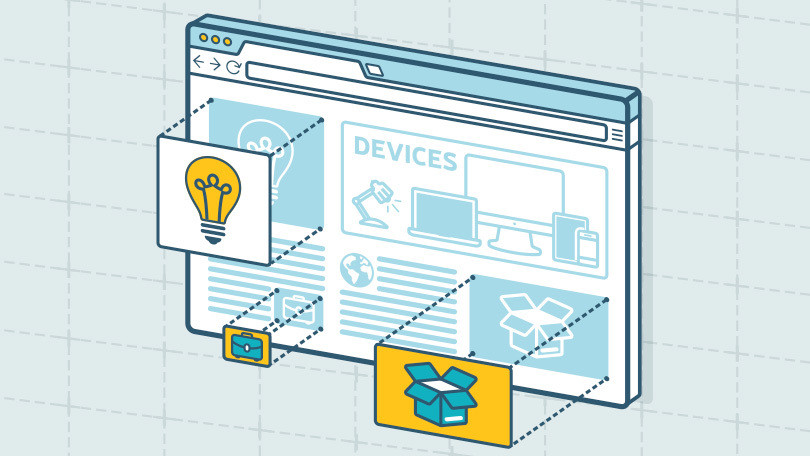
16 reasons why your business needs a website - Blog
When you subscribe to the blog, we will send you an e-mail when there are new updates on the site so you wouldn't miss them.