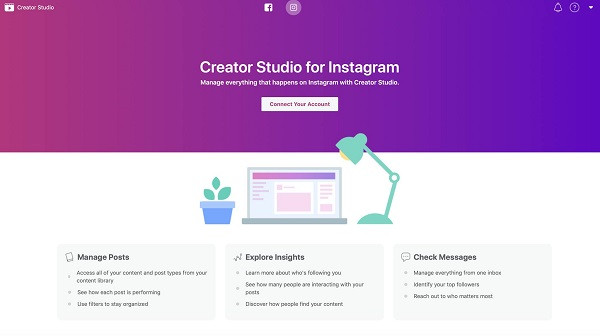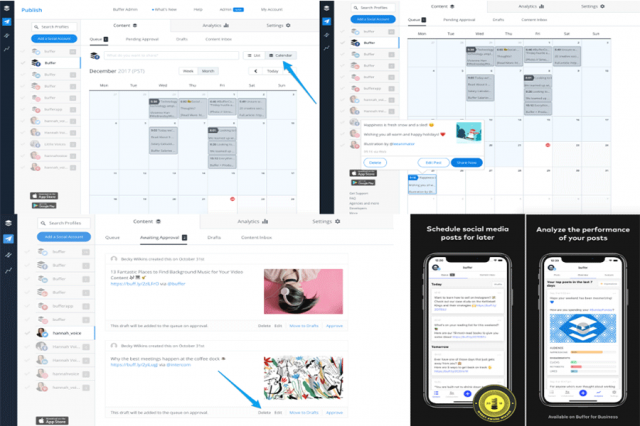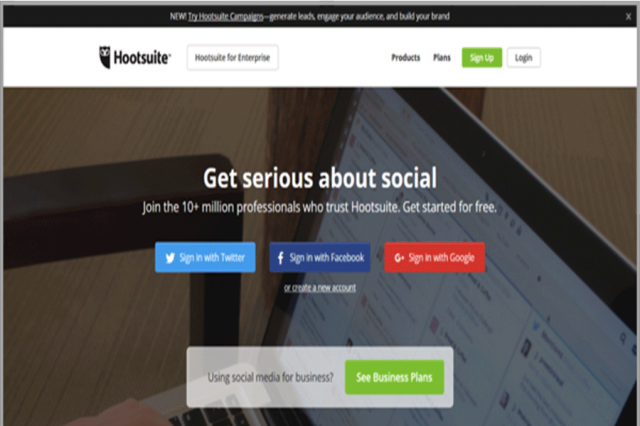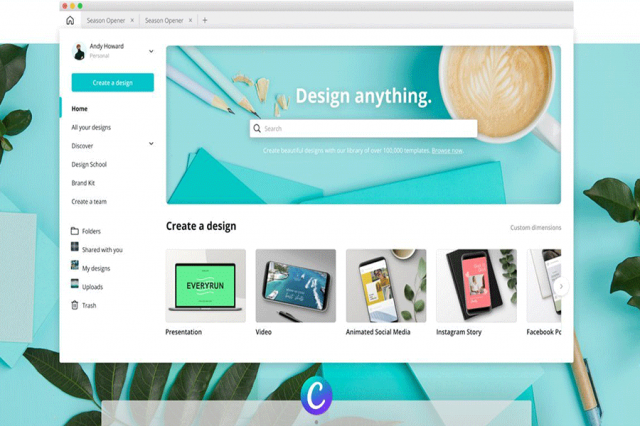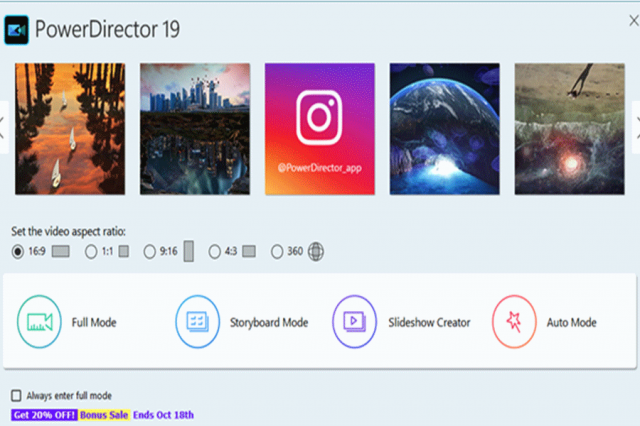Tools for easier management of social networks
Facebook Creator studio
One of the simplest tools, which is free, was created by the Facebook. It can be just as good for manage Facebook and Instagram pages in the same time. If you manage a business page on Facebook, you will be able to access Creator Studio. If your Instagram account is set up as a business profile, and you have linked it to one of your Facebook pages, you can also do so from Creator Studio.
You can also download the dedicated Creator Studio app for iOS or Android to your smartphone, although it's worth noting that this is designed to complete the desktop experience and currently doesn't allow you to create new posts in the app. You can use this tool to schedule posts, update them, or set expiration dates. So, if you have a series of posts on the same topic, you can upload them all at once and schedule a date when you want each of them to be published. You can even set video premieres (which are shown as live broadcasts).
- Publish, schedule and manage content on multiple Facebook pages and Instagram profiles, all in one place
- Important updates, alerts and recommended actions for your site. Access detailed information about videos, companions, analytics and tools Improving interaction with companions
- Understanding monetization (earnings from watching videos and commercials)
- Content protection with the help of Rights Manager.
- Download free audio files
- Manage roles (admin rights) on pages and create new pages- Manage content, analytics, messages, comments and notifications via the mobile application.
Buffer
Buffer is a powerful application that can take your social networks and engagement to the next level. With Buffer, you can save time and energy by trying to manually manage all your social posts. Buffer is a simple web application that allows you to post social media posts on various popular social networks. It is actually a hidden version of other popular social media management tools such as TweetDeck and HootSuite, focusing mainly on post planning. Buffer is super easy to use, which is partly why it is so popular. Once you've connected your social network to Buffer, you can start composing new posts to add to your mail queue.
All your scheduled posts live while waiting to be published. Posting times are set by default on a settings tab that is optimized for certain time interactions during the day (however you are free to adjust these posting times any way you want). Each time you add a new message to your queue, it is planned to automatically publishes on his account each time in a row. You also have the option to share a post or set a specific date and time for each new post you compose.
The buffer can be used with Facebook (profiles, pages and groups), Twitter, LinkedIn (profiles and pages), Google+ (profiles and pages) and Instagram. Pinterest is the sixth social network you can use with Buffer only if you decide to upgrade. The free plan allows you to connect up to three social network accounts and gives you unlimited scheduling of up to 10 messages per account stored in your queue at the same time. For many small firms / brands and individuals, this is enough.
Hootsuite
Hootsuite is one of the most popular tools for managing accounts on social networks, which offers a very clear environment with many options. When you select the appropriate package that is offered to you (and a free package is available) and register, you will be presented with a handful of different options for managing social media accounts.You can choose which communication channels you want, you can choose only some or all available. Hootsuite allows you to plan all campaigns, add team members who will have their own accounts and privileges, create campaigns, analyze and track their flow. In order to be able to use all the possibilities, you must choose one of the paid packages....
CoSchedule
Another in a series of popular tools for organizing and running social networks. CoSchedule will help you distribute your content on different platforms quite easily. You can manage different profiles on different social networks, you can schedule a lot of content in advance, and you have the ability to answer all queries, from one place. You will be able to analyze which previous content went well to republish it. It is easy to use and quite economical !
Mention
If you want to always be up to date and know who, when and how mentions you, this app is a must for you. Mention will provide you with the latest reports on what is being said online about you, your brand and everything else you want to know.
Google Keep
A note application which you can easily record your thoughts. You can insert photos, draw, write or record a voice memo. Google Keep offers an interface that is extremely easy to use, no matter where you use it. for example, after landing on the Google Keep website, you will be greeted with notes. You will use either a grid or a reading list, quickly replace the note, and enter a keyword in the search box. If you had to take all your notes by hand, would you use sticky notes or would you opt for a notebook? If you feel strongly about one or the other, your call between Evernote and Google Keep should be direct. The look of the Google Keep interface also sounds like sticky notes pinned to a bulletin board. You will build it as colorful or monochrome as you want: assign a priority or class to each card, or keep the default white cards for a less vivid dashboard. In addition to encoding your notes with colors, only 2 style adjustments are available: network reading and list reading, which displays all your notes throughout the list in one column.
Canva
This tool is used to create and edit photos. It is one of the few most popular tools of its kind. It has over 8000 predefined templates, which makes it ideal when you need to quickly and efficiently create a visual that will look very professional. It contains predefined photo formats for different needs: Instagram post, Instagram story, Facebook post, Facebook cover photo, Facebook ads… It also contains a large number of photos, which are free and some are paid. Each paid item costs only $ 1 and can only be used in the first 24 hours, but since they have a huge base, they are very often a free item and more than enough. Working in Canva is very intuitive and simple, so I recommend this tool to anyone who wants to have great visuals for social networks, and are not Photoshop professionals. It is extremely popular and is used by many companies in their marketing departments.
Crello
One of the most interesting photo processing tools, no less popular than Canva, is Crello. You can find Crello at crello.com, and it is also an online design software that can help you work with photos as well as work with video material. The free version has 6500 free templates, 4000 free photos, as well as the ability to purchase photos at a price from $ 0.99.It also has a Premium version, priced at $ 7.99 per month, which offers a larger selection of templates and photos, full HD video, the ability to animate… When it comes to creating videos, there are 4 video formats - Full HD Video, Instagram Video Story , Facebook Video Cover and Animated Post. This is usually enough to create posts for Instagram. It is also very intuitive and easy to operate. All you have to do is create an order and become a designer...
Snapseed
Snapseed is a mobile photo editing application developed by Google. The main advantages of this application that you should immediately download and install on your phone are: it is available for both Android and IOS operating systems, it is completely free, and it requires only 20 MB of free memory on your phone. Whatever you want to make some basic adjustments to your photos, such as adjusting the contrast, or you want to take your photos more seriously at the "Photoshop" level - Snapseed is the right application for that. The simple and intuitive interface makes this application very easy to use, even for users who have not previously encountered similar tools and programs. There are especially many tutorials that can be easily accessed from the application itself, in the way shown in the picture below. The first in a series of tools within the Tools option is the Tune image tool, within which the basic color settings and branches of your photo are hidden:
- Adjusts the brightness of the entire photo Contrast
- increase or decrease contrast Saturation
- makes the colors in the photo vivid Ambiance
- used to simultaneously adjust brightness and contrast Highlights
- allows you to reduce the intensity of the brighter parts of the photo Shadows
- allows you to reduce the intensity of darker parts of the photo Warmth
- regulates the warmth of the photo by adding a warm orange or cool blue tone to your photo.
Cyber Link Power Director 365
Cyber Link's Power Director video editing software bridges the gap between professional editing and user-friendliness. It has often been ahead of professional products with support for new formats and new technologies. It is also equipped with tools that help to edit video material for social networks. This tool is extremely good if you use Gopro's famous action cameras which are currently very common. There are especially tools that are adapted for processing materials from these devices. Most importantly there is also a free version with all the satisfying options for creating content for social networks. They often shares big discounts for the purchase, which can be around $ 60 per year, which is not a large amount compared to competitors.
When you subscribe to the blog, we will send you an e-mail when there are new updates on the site so you wouldn't miss them.