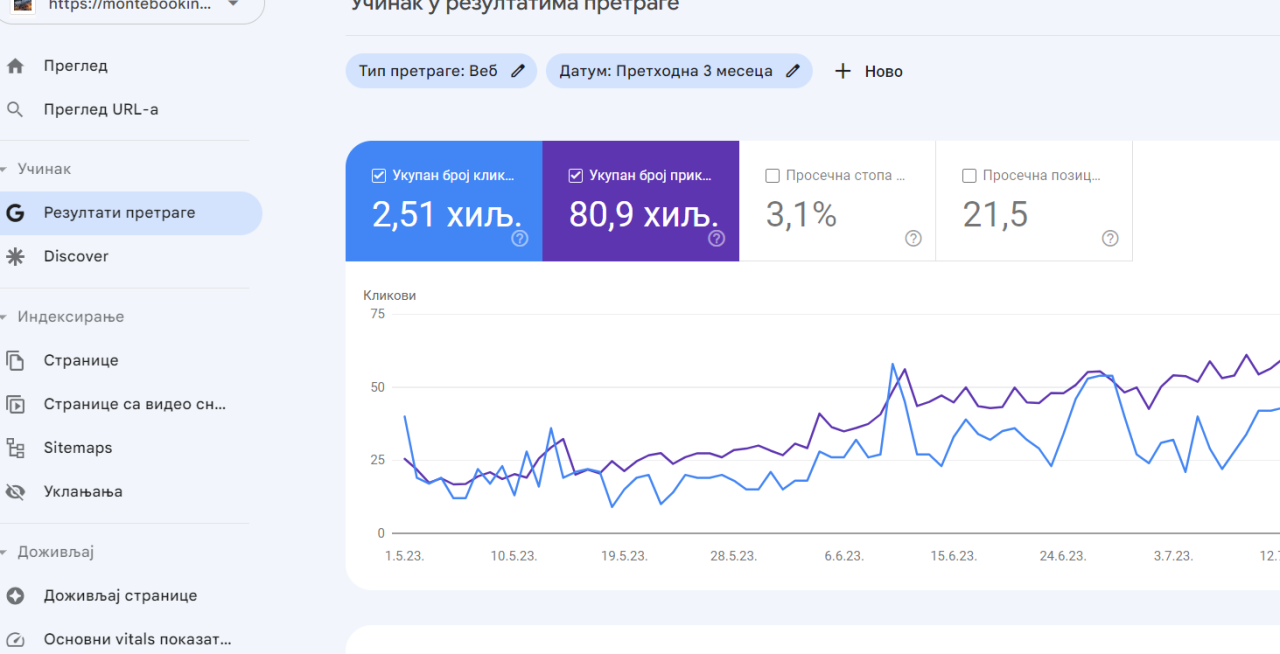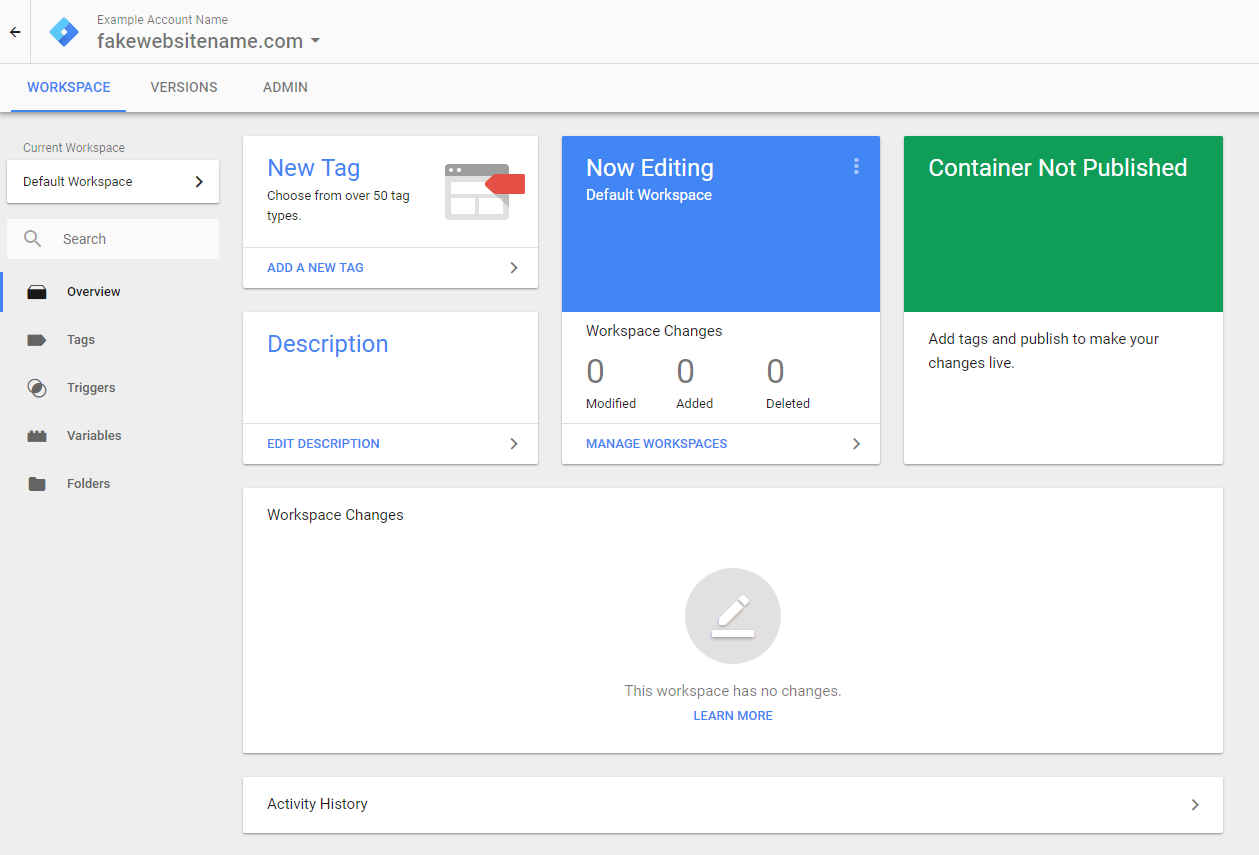Do you track your website statistics?
Having insight into site visit statistics allows you to gain a deeper understanding of who your visitors are, how they get to your site and what interests them. This is all information that helps you improve the user experience on the site and tailor your content to the interests of your target audience.
One of the most powerful tools for tracking website traffic statistics is Google Analytics. This free tool provides detailed visitor information such as number of visitors, traffic source, time spent on site, popular pages and many other useful metrics. In addition, Google Analytics allows you to set goals and track conversions, which is extremely important for monitoring the success of your online strategy .
2. Source of visits: Google Analytics allows you to track where your visitors are coming from. Are they coming through organic search, paid ads, social media, or some other source? This is very useful information that can help you plan your marketing activities and determine the most effective channels for attracting visitors.
3. Keywords: Keywords are vital to your site's search ranking. Google Analytics allows you to track which keywords led to a visit to your site. This allows you to tailor the content to better suit the needs of your visitors.
4. Visitor behavior: Through Google Analytics, you can monitor the behavior of visitors on your site. How long do they stay on the pages, which pages do they visit the most, in what order do they move through the site? This information can help you identify weak points on the site and improve the user experience.
5. Conversions: In order to evaluate the success of your marketing campaigns, you need to track conversions. Google Analytics allows you to track conversions on your site, whether it's a product sale, e-newsletter signup, or some other desired action.
6. Audience analysis: Through Google Analytics you can get detailed information about the audience visiting your site. Age group, gender, geographic location, interests - all this information is available to you. This can help you better understand your target audience and tailor your marketing activities to better meet their needs.
7. Event tracking: If you want to track specific actions on your site, such as button clicks or video content viewing, Google Analytics allows you to track events. This is very useful when you want to analyze the effectiveness of certain elements on your site.
If you haven't had the opportunity to use Google Analytics and want to change that, visit the Google Academy, where you can find and learn everything you need to successfully master this very important tool.
Google Analytics Academy
Improve your Analytics skills with free online courses from Google.
Google search console is a powerful tool that is of great importance for every website owner. This tool provides detailed information about how your site appears in Google search and allows you to monitor and optimize your online presence. Whether you're an experienced webmaster or just starting out, Google search console can help you get better results and improve your site.
Google search console is a powerful tool that is of great importance for every website owner. This tool provides detailed information about how your site appears in Google search and allows you to monitor and optimize your online presence. Whether you're an experienced webmaster or just starting out, Google search console can help you get better results and improve your site.
Also, Google search console provides a detailed insight into the keywords that users use when finding your site. The "Search" function shows you which keywords are used the most, as well as their average position in the
A third tool that can be of great help to you is Google Tag Manager. This tool allows you to track visitor interactions on your site through "tags" or tags. Tags are small pieces of code that are placed on your website and allow you to track various events, such as clicking on certain buttons or watching certain videos. Google Tag Manager makes it easy for you to set up and manage these tags without the need for programming knowledge.
Google Tag Manager works on the principle of containers, which are considered the basic unit for tag management. The container is where all the codes and tags are located, and allows them to be added and managed without touching the code of the web pages themselves.
Labels
Tags are actually codes that are added to a web page to collect data and provide information about user behavior. Through Google Tag Manager, you can add and manage different types of tags, such as Google Analytics, Facebook pixel, AdWords and many others.
Triggers
Triggers are elements that define when a certain tag will be activated on a web page. For example, you can set a trigger so that a certain tag fires only when the user clicks a certain button or reaches a certain value on the page.
Variables
Variables are values that are used in tags and provide additional information. For example, you can set a variable that will collect the value of the shopping cart on your web page or display the current value of a JavaScript variable.
Builders
Plugins allow integration of external scripts and tools with Google Tag Manager. This means you can add and use tools not directly supported by Google Tag Manager by adding custom JavaScript code.
Versions
Versions of Google Tag Manager allow you to track and manage changes and updates to codes and tags. You can create multiple container versions, test and apply changes without affecting the working version of your website.
Data path
Data paths give you the ability to track how data flows through containers and tags to determine if data is being properly collected and sent to analytics platforms.
Google Tag Manager Fundamentals
Google Analytics AcademyImprove your Analytics skills with free online courses from Google.https://analytics.google.com/analytics/academy/course/5
If you have a website, don't ignore the traffic statistics. Take advantage of the free tools Google provides and get better results online. Create content that will attract your target audience, track their interactions and adjust your strategy to achieve your desired goals.
So remember, website traffic statistics are crucial in the digital world. Use it to give your audience what they want, increase engagement and achieve success online.
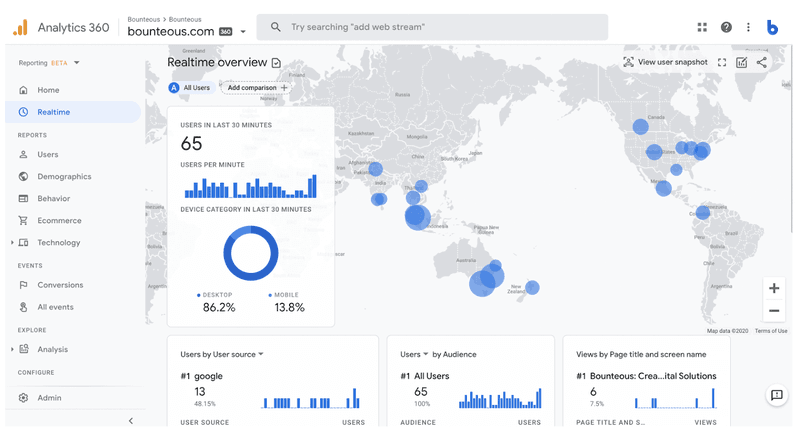
Homepage: How Google Analytics 4 Works - Blog

19 Statistics showing “why website is important for your business” in 2023 - Blog

Does Google Ads Work For Small Businesses? by Eternity - Blog

One page Website Examples for Site Design Inspiration by Fitssmallbusiness - Blog
When you subscribe to the blog, we will send you an e-mail when there are new updates on the site so you wouldn't miss them.