ECWID: 15 Steps to opening an Online Store
Launching a new business is an exhilarating, terrifying, harrowing experience. The inner monologue goes something like this: "Do I really have the guts to do this? What if I fail? What if I SUCCEED?? And how much work is this actually going to be?" Whatever questions you're wrestling with, we know one thing for certain: it's always easier with a plan.
Whether you're storming Mount Everest or opening your first online store, when you've got a detailed plan in-hand, the unknown always seems just a little less unknown. And that's what this e-book is all about. So throw on your planning hat and greet the unknown like an old friend with our tried-and-true 15-step checklist to open your new online store.
1. Write a Business Plan
First, you need to know if your idea is worth implementing. There's nothing worse than getting to the end of your store launch, only to find out that, for one reason or another, your idea just isn't going to work. So to answer this question, you'll need to write what's called a "business plan." As the first and foundational step of your e-commerce journey, rushing through your business plan isn't a great idea.
A well-thought-out business plan takes time and attention to detail, but the result is an actionable plan that could save you a lot of time, money, and headaches down the road. So take the time to write a good plan on the front end. Read our guide to writing a business plan and check out this sample for a better understanding of what an actionable business plan might look like.
5 Reasons to write a business plan:
- It lets you analyze your competitors to define how your store will stand out ("differentiation");
- It offers a roadmap of the tasks ahead, and uncovers weaknesses in your product or brand idea;
- It helps you define who your potential customers will be; It encourages you to set short-term and long-term goals and tasks;
- It encourages you to set short-term and long-term goals and tasks;
- It provides a documented plan to share with investors and future partners.
2. Register Your Business
This is where the legal stuff happens. When launching your new business, you can start as a sole proprietorship, an LLC (limited liability company), or a corporation. In the US, if you start a business without forming an LLC or corporation, that business will be considered a sole proprietorship by default. While a sole-proprietorship is fine for most small e-commerce stores, LLCs and corporations have one primary benefit that's worth considering: personal liability protection. While LLCs and corporations allow you to limit personal responsibility in the event of debts, liabilities, or litigations, those obligations becomes your personal responsibility in a sole-proprietorship.
To form a sole-proprietorship, all you need to do is start doing whatever it is you're going to do. But if you're planning to operate your business under a different name than your own, you might want to register a Trade Name or d/b/a with the Secretary of State first. To form an LLC or a corporation, it's a little more involved. You'll need to file the appropriate documents with your Secretary of State's office and pay the filing fee to make it official. Visit your state's website for more details on what's required in your state.
Read more about registering your store as a sole proprietorship, LCC or Cororation and the tax differences between them.
3. Set Up a Bank Account for your Business
Accounting requires good record-keeping and a documented flow of funds in and out of your business. So setting up a separate business bank account is the first step toward hassle-free accounting for your small business.
Not only does it make it significantly easier to keep track of your business-related expenses, but if you're a business entity other than a sole-proprietorship (LLC, corporation, partnership, etc.) you're also legally required to have a dedicated business bank account.
Before you go to the bank, make sure you have the required documentation with you, such as your:- established business name,
- tax ID,
- personal identification
4. Find a Supplier
By the time you open your store, you'll need to have found several reliable suppliers for your products. Suppliers are your first line of defense to maintain inventory, meet your customers' expectations, and keep your business running smoothly. Even the smallest delay while a product is out of stock puts you at risk of losing customers.
When you do sign deals with your suppliers (we recommend having 1-2 good back-up suppliers on-hand, just in case), make sure to read the contracts carefully to make sure you agree with all the conditions of supply. It'll save you a lot of time, money, and missed sleep later on.
Read where to find a supplier and how to communicate with them.
5. Decide on Shipping Terms
To decide how you're going to deliver your products you need to answer these questions:
- Are you going to ship nationwide, worldwide, or in your region only?
- How much is delivery going to cost? Are you going to offer in-store pickup?
- Is it possible to return your products? What is your return policy?
7. Buy a Domain Name
You can absolutely sell things online without buying domain name. And with Ecwid, we make that really easy. If you're planning to grow your brand however, it's a good idea to at least know what's available and how much it's going to cost down the road.
But, of course, the best way to protect your brand is to go ahead and buy your domain while it's available. Domains are generally very affordable, and owning your own domain will protect your copyrights and trademarks, build brand awareness, and increase your search engine rankings.
If you put off getting a domain name for later, you'll save some money, but your competitors could also buy it while you're waiting. A good domain will cost you a few bucks, but it's a whole lot cheaper than buying your domain back from a 14-year-old in Arkansas later.
Read how to choose a name for your store and how to buy a domain name.
and nothing to sell.
If you make products yourself, stock up on materials. And keep a couple extra bodies on call to help out if you end up needing some extra hands. In the early days, you can probably get by storing your materials at home. But once turnover increases, you might want to consider a good storage
facility as well. You can also make use of fulfillment services to store your products, ship, and even process orders.
To choose the best variant, read about the pros and cons of different ways to store your products.
In the early days, you can probably get by storing your materials at home. But once turnover increases, you might want to consider a good storage facility as well. You can also make use of fulfillment services to store your products, ship, and even process orders.
To choose the best variant, read about the pros and cons of different ways to store your products.
9. Take Product Photos
Before a customer adds a product to their cart or even reads the product description, they look at the product photos. The product photo is what tells your customer whether or not your product is worth investigating further. The product photo is a critical step in the discovery process. It lets your customers know at a glance whether or not an item is worth investigating further. To create pictures that close more sales, you'll need to do a few things:
- Take beautiful photos — using the equipment you already have;
- Pick the right background to minimize distractions and keep your storefront consistent;
- Optimize the images so that they load fast and look great in your store.
Take your product images a step further with 360º product photography. If you sell products that customers like to see in detail (clothes, home decor, jewelry, etc.), try 360º images to give your customers a complete look at your products. You'll need some special equipment to make it happen, but your efforts will be rewarded.
10. Write Product Descriptions
A product title isn't enough. Your customers can't hold your products in their hands, so it falls to your product description. What does it look l like? What does it feel like? What features does it have that make it awesome? You need to explain why your product is great, and more importantly, why your customers should choose it over a competing product.
If you sell clothes, describe the material, garment care, how to choose the right size. Explain how to wear your clothes, and recommend accessories and other products to pair with it. And it's important that you write your own descriptions -- you can look for inspiration, but don't carbon copy your content from other sites. Good product descriptions will also contain keywords and phrases that your customers are likely to search for on popular search engines like Google
11. Choose Customer Service Channels
The better your customer service, the faster you'll gain loyal customers, attract new shoppers, and crush your competition. Plan in advance how you're going to answer customer questions if they come up, explain purchase conditions, or deal with dissatisfied shoppers. Will you send emails? Use messengers? Create a live chat? Choose an option that's sustainable and allows you to address customer needs quickly and efficiently.
Read how to choose customer service channels to find the solution that fits your business
12. Create Social Media Pages
pages to promote to them. Publish news about your company, share product pictures, and announce the opening of your new online store. If you have a potential customer base, you can announce pre-order.
13. Write a Newsletter Offering pre-order for your products?
Decided to create a new sales channel for your customers? Maybe you've got a few emails from people who were interested in your products, and you promised to let them know when your store opened. Have you considered a newsletter?
Newsletters are wonderful marketing tools because they're fast, cheap, and proven to effectively reach their intended audience. And don't limit yourself to one newsletter either. Keep it regular: communicate with customers, share useful information, and announce new products. Stay connected with your audience, and you might just catch them when they're ready to buy
14. Prepare for the Grand Opening
How does a brick-and-mortar store announce a grand opening? Colorful balloons, loud music, gifts for their first customers. Terrifying 30-foot waving tube men...
- Well you can make the launch of your online store just as moment.
- You can even throw a small offline launch party.
- Host an event in a cafe or a placethat's popular among your target audience.
- Throw a contest or giveaway to get people excited
Open a pop-up store for a day. Or consider presenting your products at a themed conference, vendor show, fair, or festival. Announce the launch of your store on social media and in your newsletter; Prepare gifts for your first customers; Throw a contest or giveaway to get people excited.
15. Open Your Online Store
With Ecwid, you can create an online store from scratch or quickly add one to an existing site or social media page. You can do it all in just a couple hours with Ecwid without any experience in programming or design. Then fill your store with all the amazing content you've prepared: upload pictures, add your product descriptions, select your payment options, and choose your shipping methods. By the time you're done, you'll have a fully-functioning online store that's ready to accept it's very first customers.

Top 10 reasons why every business needs an internet presence - Blog

Unlock E-Commerce Simplicity with ECWID stores: Perfect for Beginners! - Blog
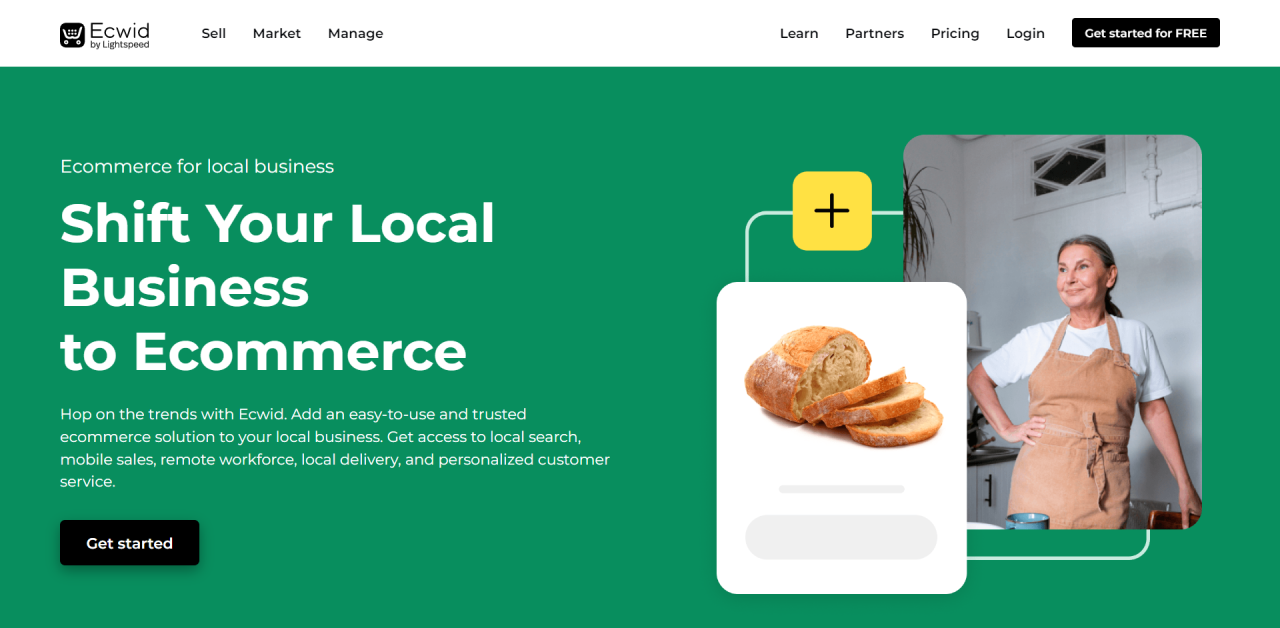
Small Business Online Stores Built With Ecwid - Blog
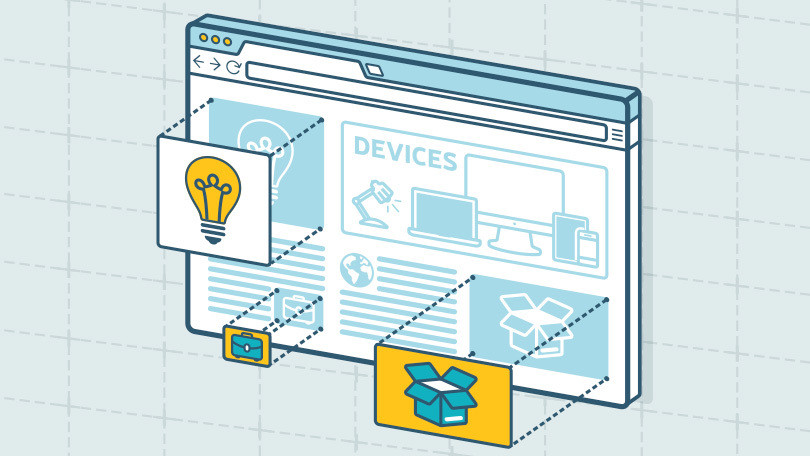
16 reasons why your business needs a website - Blog
When you subscribe to the blog, we will send you an e-mail when there are new updates on the site so you wouldn't miss them.


